Tech Tip Tuesday: YouTube Speed Adjustment
Did you know that you can adjust the speed of how quickly you watch YouTube videos? You can speed up or slow down a video, depending on your preference. Check out how below!

Did you know that you can adjust the speed of how quickly you watch YouTube videos? You can speed up or slow down a video, depending on your preference. Check out how below!

Have you ever been working away diligently only to accidentally close a tab you didn’t mean to close? Ever been circulating the room and notice someone feverishly closing tabs as you are heading their way? There is a keyboard shortcut that will help you recover the lost tab(s), quickly. Ctrl + Shift + T By…

Have you ever typed up an email and pushed the Send button, only to realize you really weren’t ready to send it? Did you know that you can undo a sent email in Gmail? Let us show you how. . . In your settings, there is an “Undo send” feature. You can set the amount…

There’s occasionally a need to view two different windows simultaneously on your computer. Whether it’s for the purpose of recording grades from Google Classroom into MiStar or taking notes on a Google Doc while watching a video on YouTube, you may have already struggled with manually orienting the windows to fit side-by-side. [Read time: 30 seconds]

One thing that is contributing to the sense of despair students feel in the midst of all the testing is the fact that they are on to us: they know that most of the testing they’re doing just allows us to gather data on them without having much immediate impact on their lives. [Read time: 1.5 min]

Oftentimes, teachers ask if they can lock the background on a Google Slide. Fortunately, not only is the answer yes, but there are a few different options for locking things down in Google Slides. One option is to set the background of the slide to the image you want locked by creating it in Google…
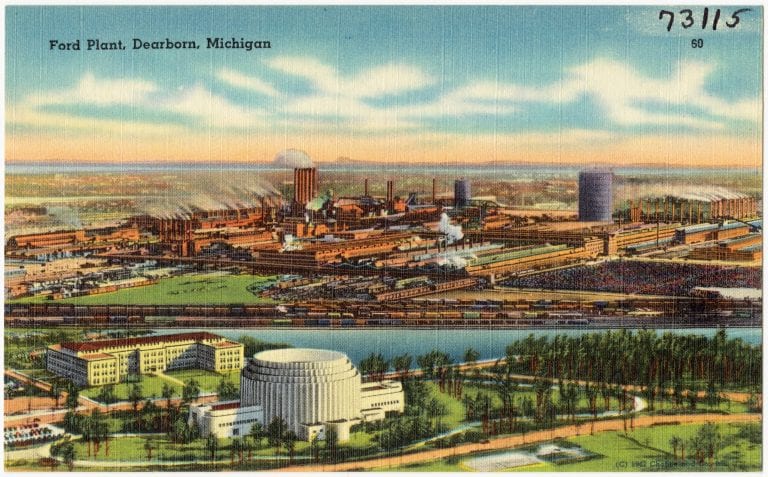
There’s a great and relatively simple way for students to create interactive digital timelines using a Google Sheet template and a couple easy steps [Read time: 2 min]

Did you know that it is possible for students to project their Chromebook screens onto the same board teachers use? Now students can use Google Cast for Education to share their work with the class right from their workspace. No more huddling around Chromebooks! After a quick, initial set up, teachers can use Cast for…

More and more, teachers are asking about websites for students to listen to stories being read to them aloud. While you may be tempted to create your own videos of staff and students reading stories out loud and posting them on blogs, please be aware that in most cases, copyright will be broken and the…
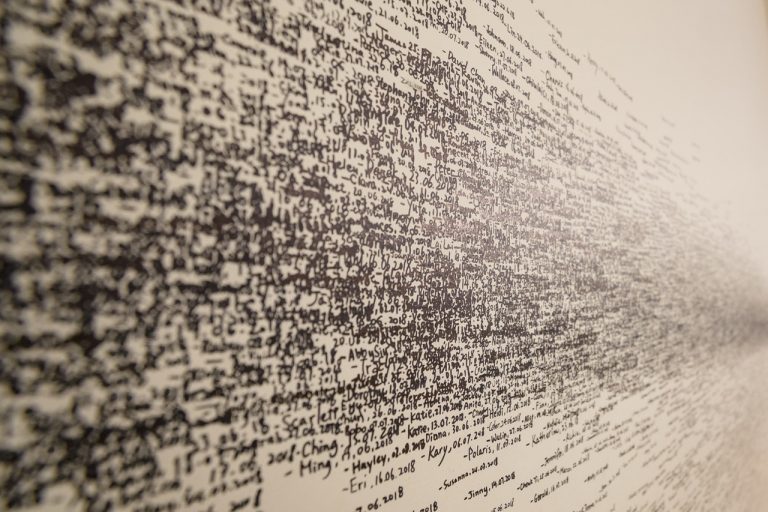
One of the things we are often asked is for a good way to convert PDF documents to Word or Google Docs. There are several resources available to do this, none of which really do a consistently good job of it. However, one was brought to my attention recently that actually works pretty well and is quite consistent…
End of content
End of content
© 2025 Dearborn Public Schools | Administration