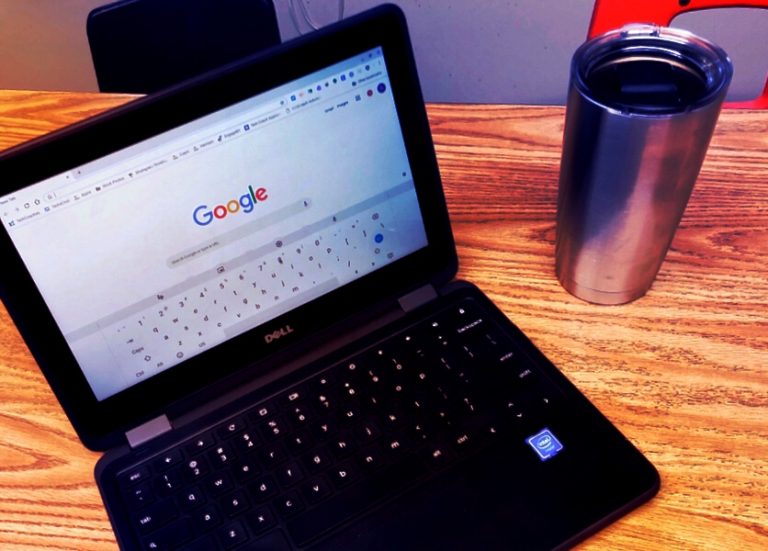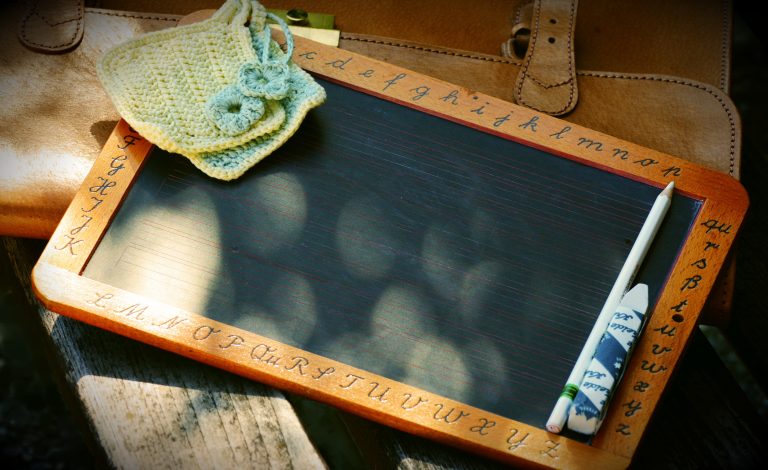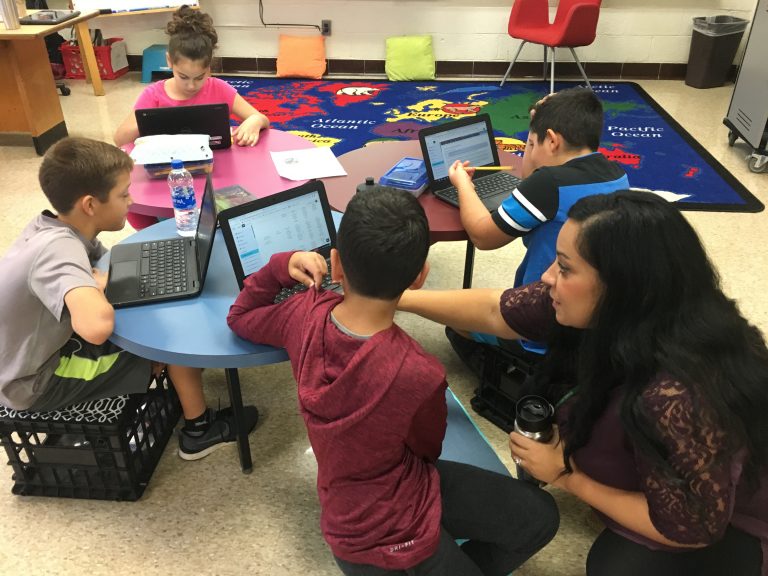DuVall Students Visit Antarctica (Virtually, Of Course!)
This Monday, I was fortunate enough to be invited to Kelly Cibasek’s third grade classroom at DuVall Elementary, where her class and Liz Morrison’s class took part in an internet Skype interview with a real, live field biologist. Jean Pennycook is currently stationed in Cape Royds, Antarctica, where she studies Adelie penguins. She follows them through their daily lives in the frozen tundra, observing and recording their behaviors such as feeding, breeding and child-rearing.