Q Tip: How to Update Zoom
In a quest to strive for excellence, Zoom is constantly updating itself for a better user experience. Here are some quick directions for how to update Zoom.
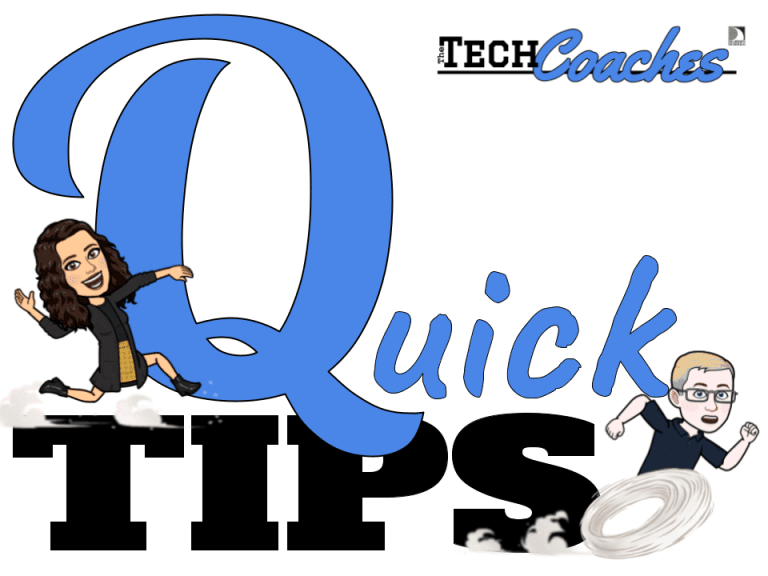
In a quest to strive for excellence, Zoom is constantly updating itself for a better user experience. Here are some quick directions for how to update Zoom.
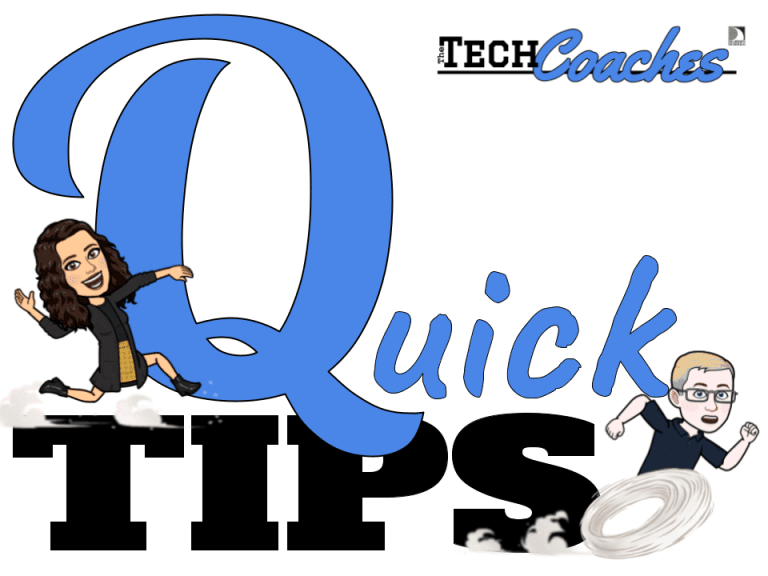
As we head into a hybrid experience with our students, we need to think about how our classrooms are configured. Because seemingly no two classrooms have the same set up across the district, we wanted to offer some basic advice for audio and video recordings. When using Zoom to stream live to virtual students, or…

When you record your meetings to the cloud in Zoom, it’s important to save them elsewhere. We do have a large amount of storage on Zoom, however we have already exceeded it. To avoid having your recordings deleted, we suggest you save them elsewhere.

Did you know that you can enable a sound notification in Zoom that lets you know when someone has entered or left your meeting, or if someone is in your waiting room? Well you can!

Did you know that you can customize your Waiting Room in your Zoom meetings? Think about the possibilities! You can pose a math Problem of the Day, post a topic you will be discussing, or even a riddle!
End of content
End of content
© 2025 Dearborn Public Schools | Administration