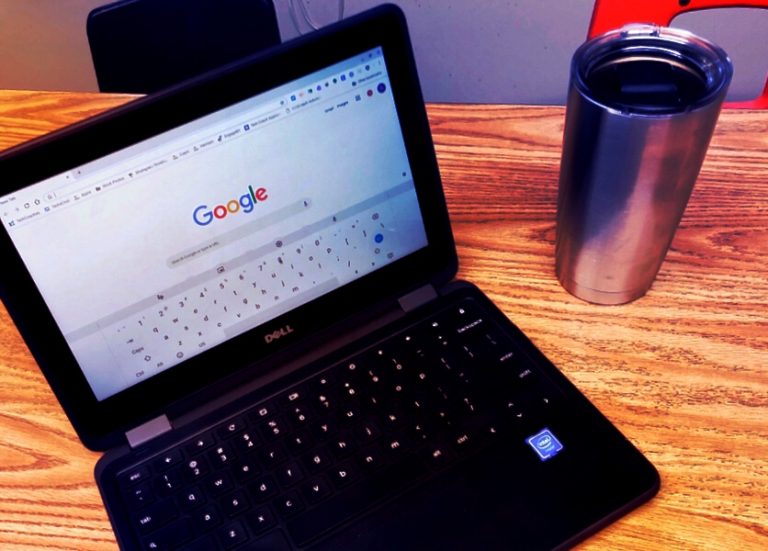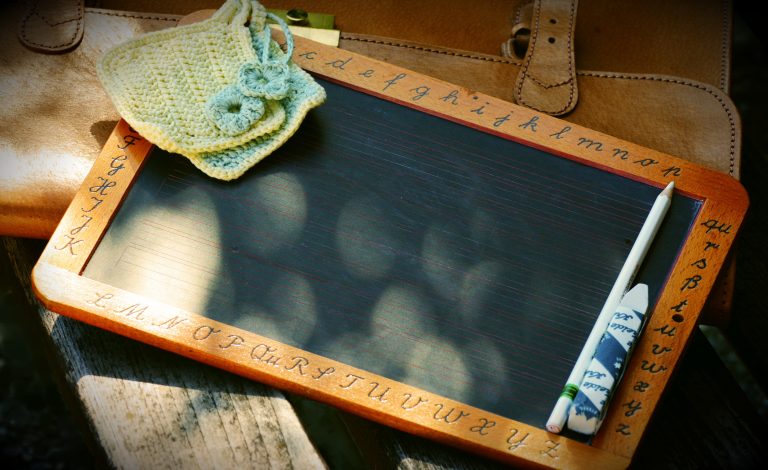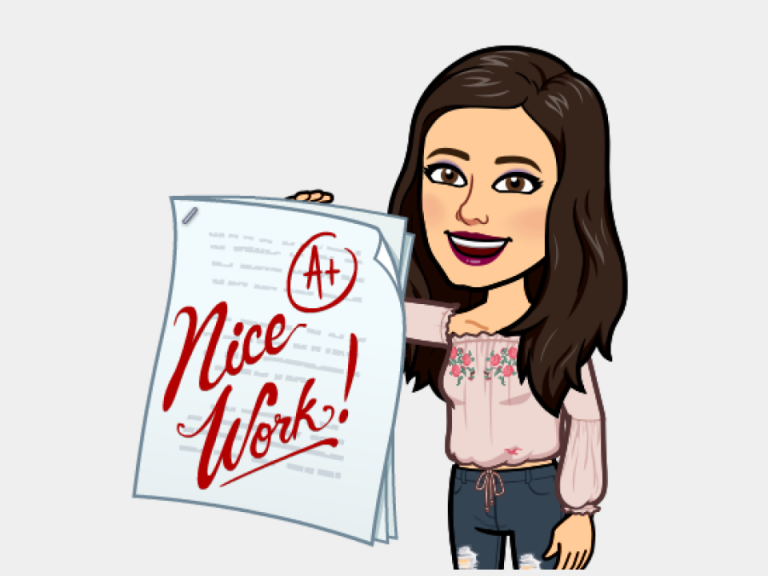Tech Tip Tuesday: Embedding YouTube Videos into Google Slides
Did you know you can embed a YouTube video into a Google Slide? And it’s pretty simple, too! When in Google Slides, navigate to the slide in which you want to embed your video. Click the Insert menu, and select Video. You can search for the video on YouTube, or, if you have the URL…