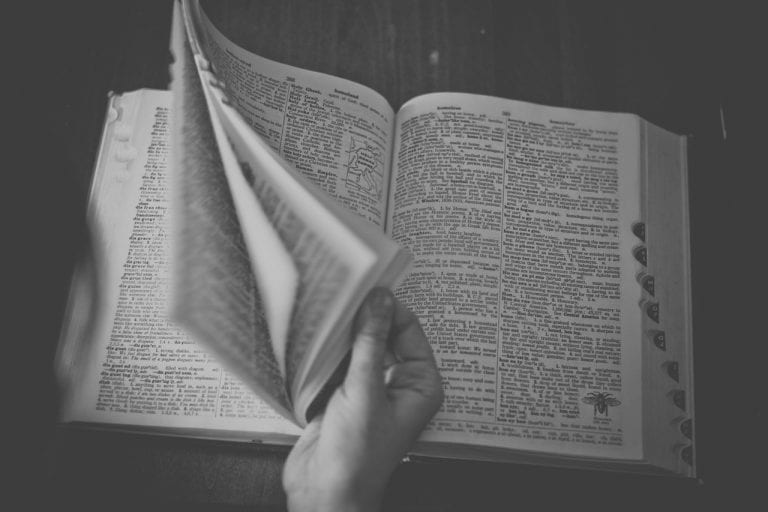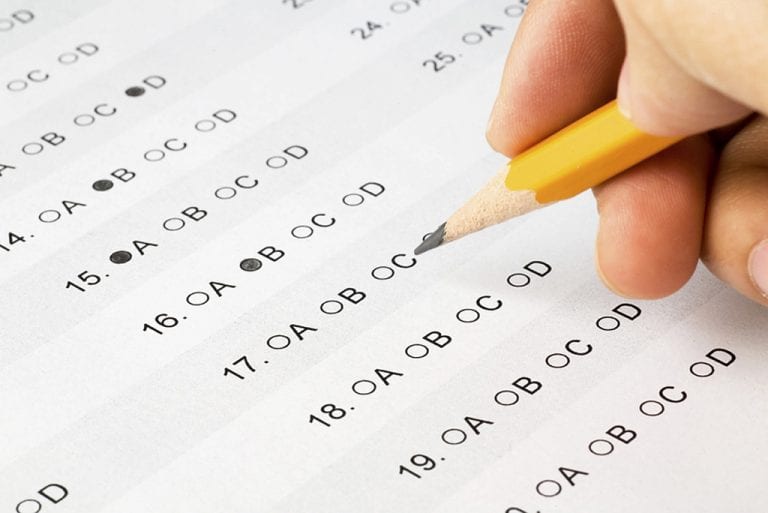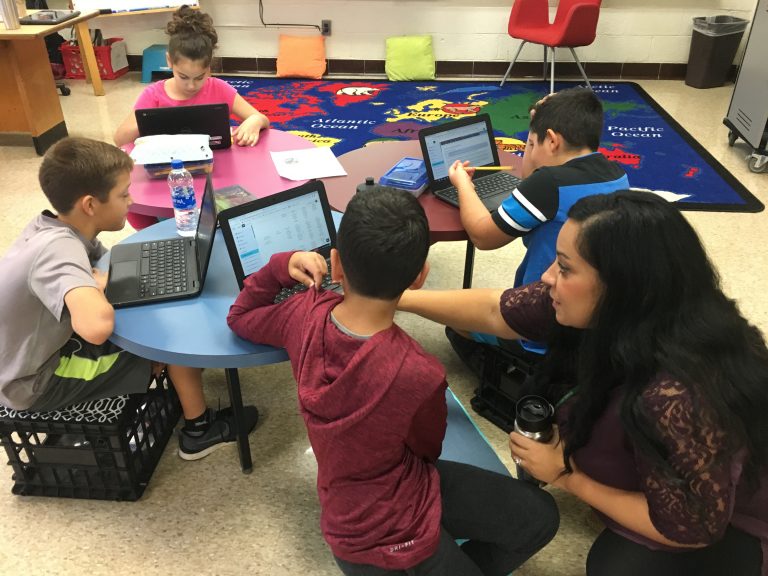Supporting Students in Learning Vocabulary
Supporting students in their acquisition of new vocabulary is one of the most critical components of our teaching. Teachers who use Moodle (iLearn) have an advantage in this sense. Creating a glossary and setting it to auto-link vocabulary allows a teacher to enter terms and definitions (even pictures!) to help students make meaning of the…