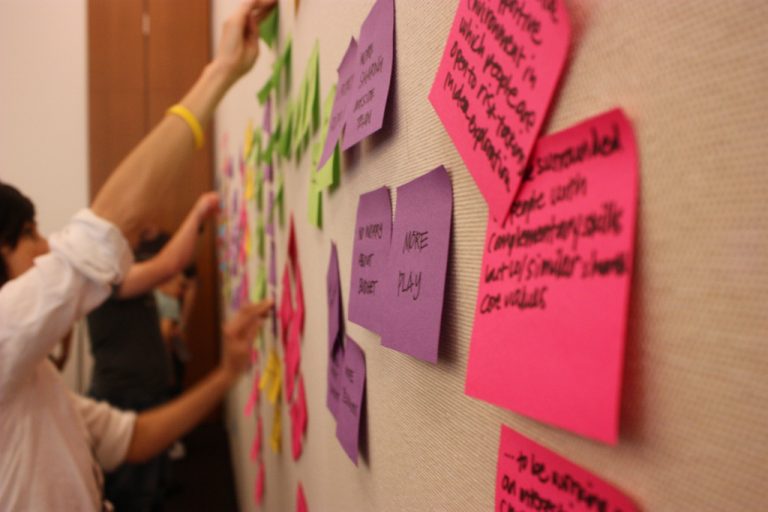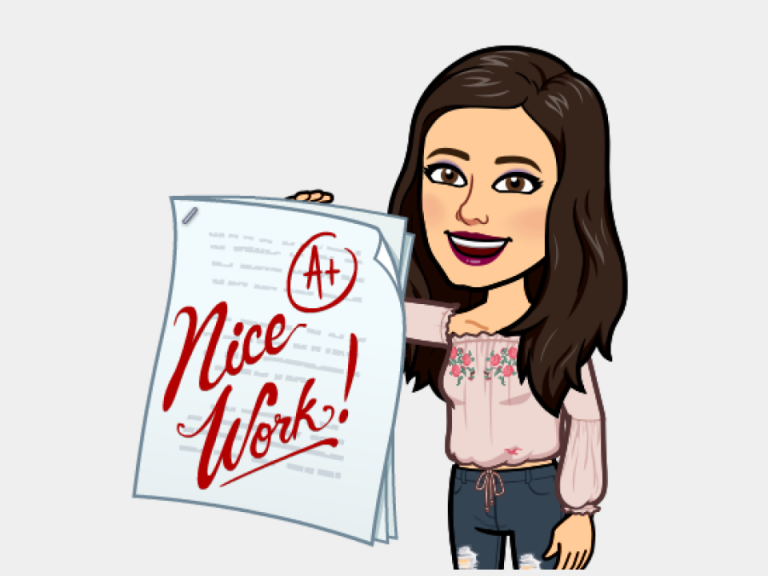Tech Tip Tuesday- Screencasting
For this week’s Tech Tip Tuesday, we are going to talk about some nifty uses for screencasting, specifically with Screencastify. What is screencasting? Screencasting is when you record what is happening on your whole computer screen, one tab, or just your webcam, and usually includes audio. You can make tutorials, slideshow presentations, or video lessons…