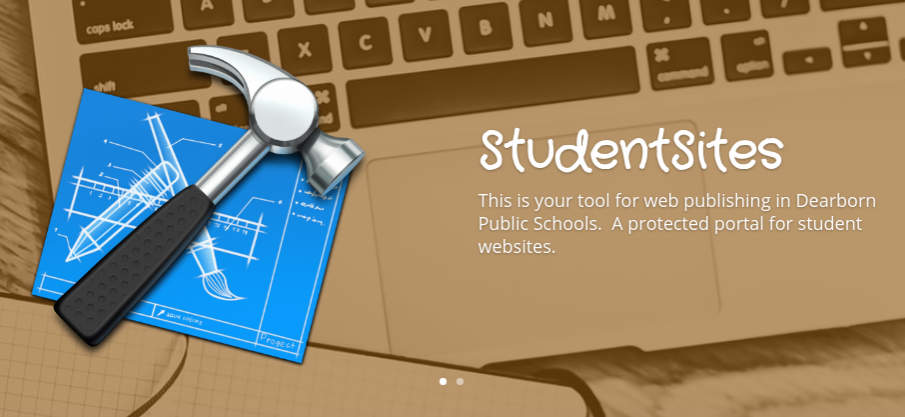Did you know that we have our own blog site for students? It’s called StudentSites and you can find it at https://studentsites.dearbornschools.org/.
What is StudentSites?
StudentSites is a blogging site for our students. It can be used as a publishing tool for students to publish their work. While StudentSites functions similarly to iBlog for teachers, it does require a Dearborn Schools login in order to view.
What can my students do with StudentSites?
There are lots of good uses for StudentSites. Because students can post text, images and links to videos saved in their Google Drive or on YouTube, the possibilities are endless!
Students can respond to reading by creating a vlog, or video log, and posting the link on their StudentSite. They can post a picture from a story they have read and do a BookSnap. They can use it as a journal to chronicle a historical event. They can even use it as a science interactive notebook, and add videos and reflections on science experiments in the classroom.
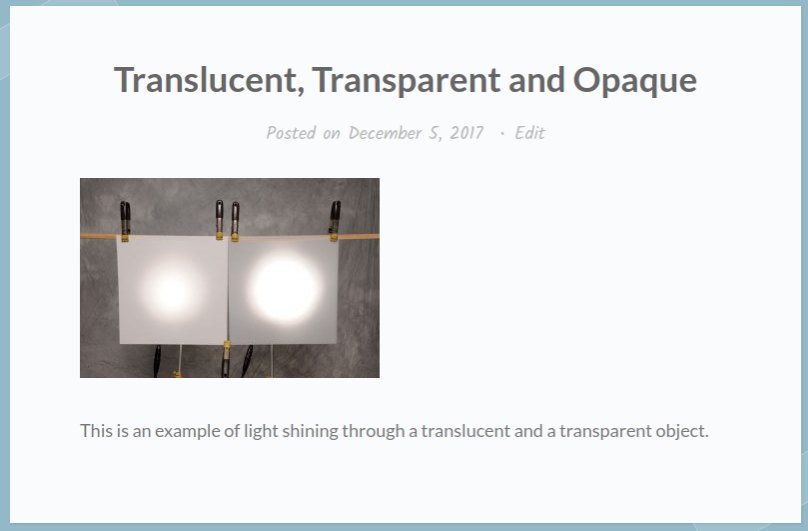
How do my students begin using StudentSites?
Simply have them visit https://studentsites.dearbornschools.org/ and login. Click the Create a Site button, and give the blog a site name. This name must be all lowercase letters, no spaces and no punctuation. Then they give their site a title. This is the actual title of their blog, so case and spacing count! Next they click Create Site, and they are all finished. Now they are ready to post. It’s that simple!
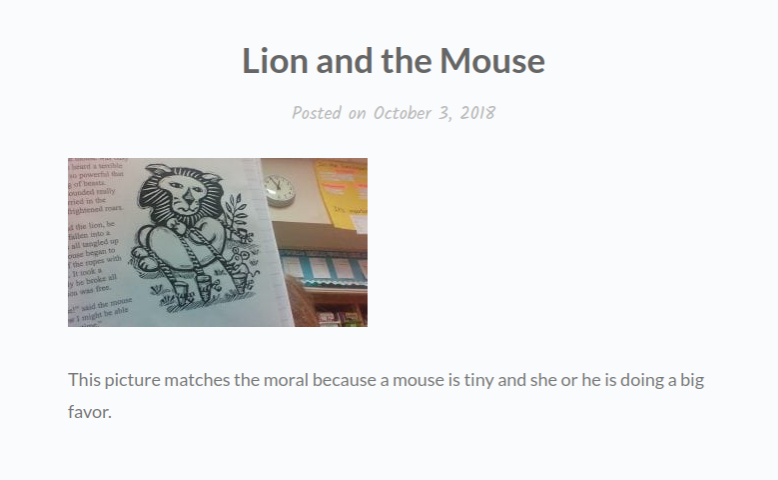
Already using StudentSites and want to share your experience? Have a question? Need help getting started? Contact a Tech Coach today!