Last Chance for BigBlueButton Moderated Sessions!
Our last two live training sessions for BBB will be next week! Please use the following form to sign up!

Our last two live training sessions for BBB will be next week! Please use the following form to sign up!

We have added some new sessions for BBB training. Each session is limited to 35 participants. Please fill out the form below to claim your spot!

Thank you to all who registered. Please check back for more opportunities for training this coming week!

For those of you who would like a jumpstart on learning all about Big Blue Button- the safe, secure way to hold online video conferences with your students- I’ve got good news! I will be hosting two trainings this weekend!
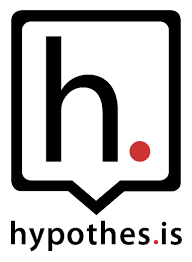
“Collaborative annotation can help connect students and teachers while they keep their distance to safeguard their health during the current crisis. Reading alongside and interacting with each other using Hypothesis is about as close to a seminar-style experience as they can have online.” – Hypothes.is Hypothes.is an online tool that works inside of iLearn. It…

The recording from today’s hangout on technology help is ready! Click on this link to view the recording: https://drive.google.com/open?id=1RAFG2z81zF4a04ttZaqofkKw1JlMXxUW Click on this link for the chat transcript: https://drive.google.com/file/d/1_CJNg6Wcf-4a4Z3wvd4MoGCMIw5d5gyb/view?usp=sharing

The recordings from yesterday’s Google Hangouts for screencasting and the iLearn Q & A are now available to view. Click on the links below to see each video. There are also transcripts of the chats available, as well. The screencasting hangout can be viewed here: https://drive.google.com/file/d/165v6tmqshmml2hhd2FOM62ZPinsN5oqW/view?usp=sharing The chat transcript for the screencasting hangout can be…
For those of you in the iLearn hangout, here is the NEW link: meet.google.com/eyd-ygjy-dqu. Fingers crossed this one will work!
For about the next hour, connectivity to iLearn will be intermittent, due to upgrades on the server. Thank you for your patience while we try to improve your iLearn experience.
While we are working on a unique and personalized learning experience for our staff, if you are struggling or have a quick question about iLearn (Moodle) or Google Classroom, please visit the following sites. They are very helpful and thorough. Click on either image to visit their help sites.
End of content
End of content
© 2025 Dearborn Public Schools | Administration