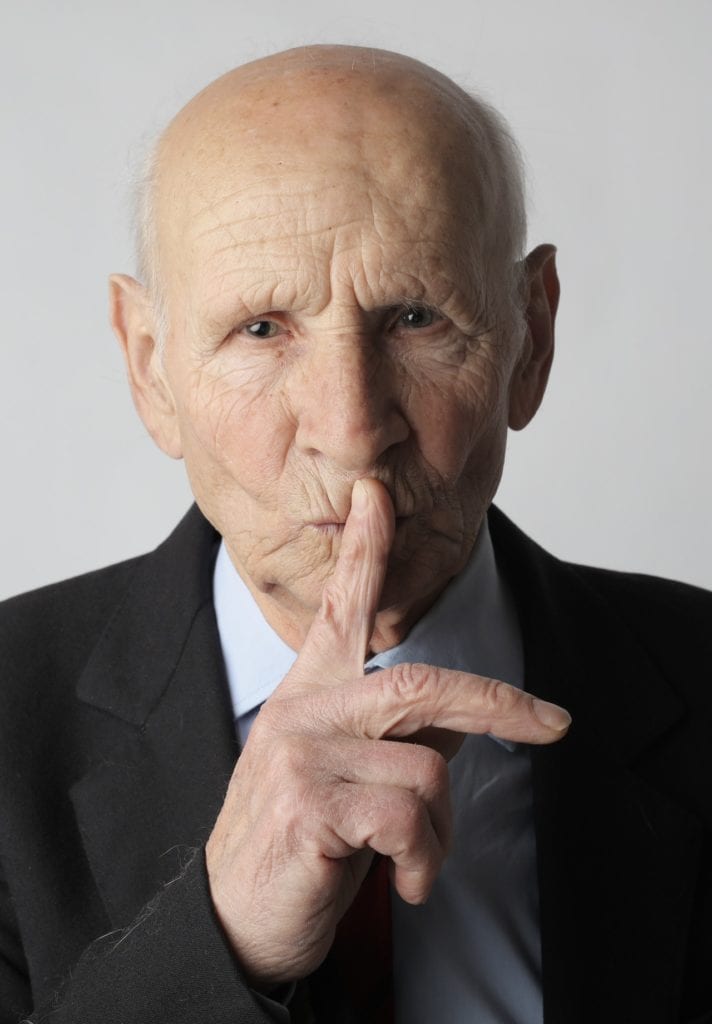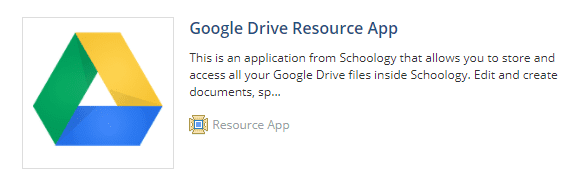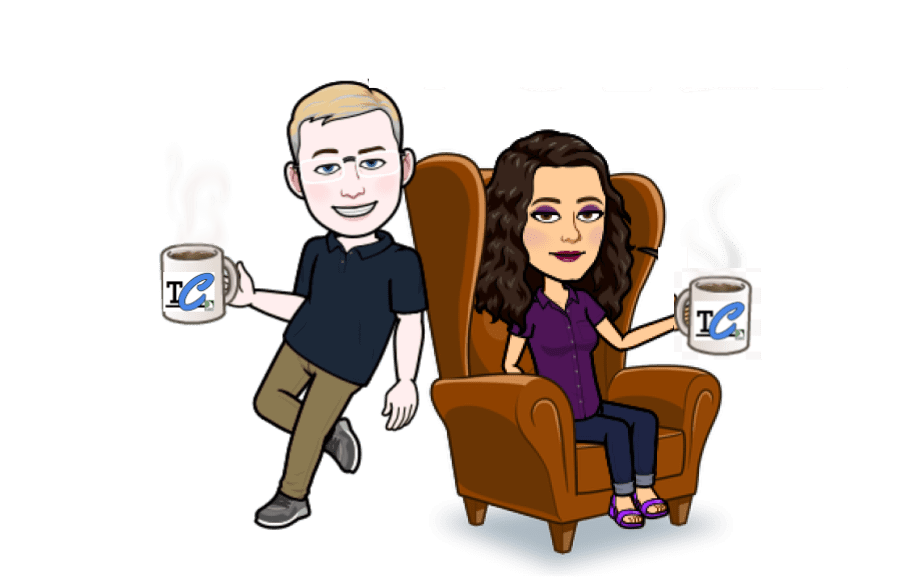Recent Posts
Zoom Tip: Turn OFF Private Chat
One way to help maintain focus in your Zoom classroom is to disable private chats within Zoom. You can set this for all of your Zoom meetings. Here’s how: In…
Using Google Drive Assignments in Schoology + Tips/Troubleshooting
Teachers are able to use an app to allow them to create Google Assignments in Schoology. These work similarly to the ways Google Classroom assignments work. To use Google Drive…
Reminder! The Tech Coaches are Here for YOU!
Bob and Amy are available for virtual Tech Coach meetings! To set up an appointment with either Bob or Amy, click on the appropriate button located at the top of…
Customize your Waiting Room in Zoom
Did you know that you can customize your Waiting Room in your Zoom meetings? Think about the possibilities! You can pose a math Problem of the Day, post…
Students Having Trouble Joining Your Zoom?
Some students are receiving a message that reads “This meeting is for internal use only sign in…” Not to worry–they simply need to sign in. Students need to be logged…
Locating Standards for Special Area and Elective Teachers
If you teach Health, P.E., Technology, Music, Theater, or Art, this post is for YOU!