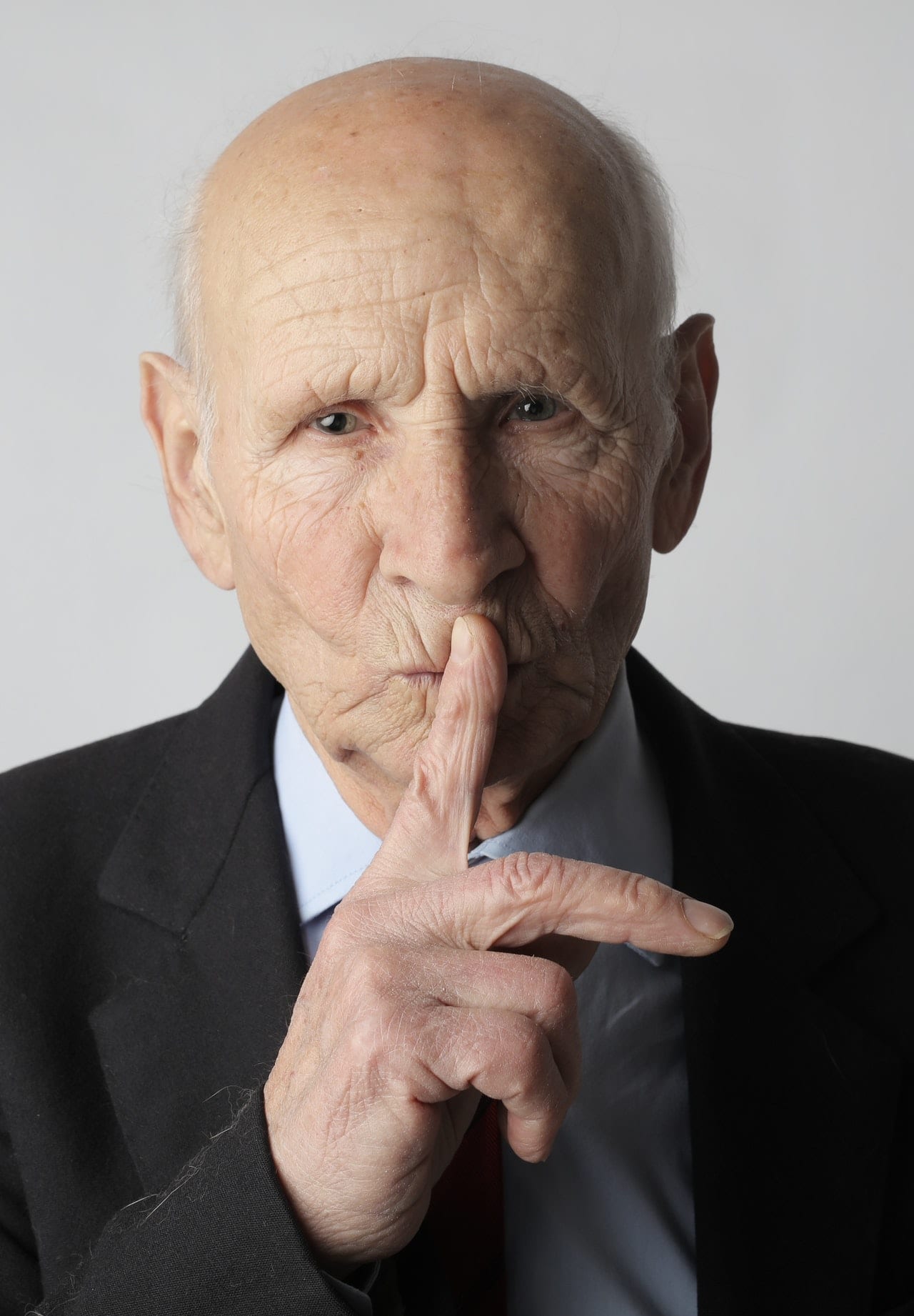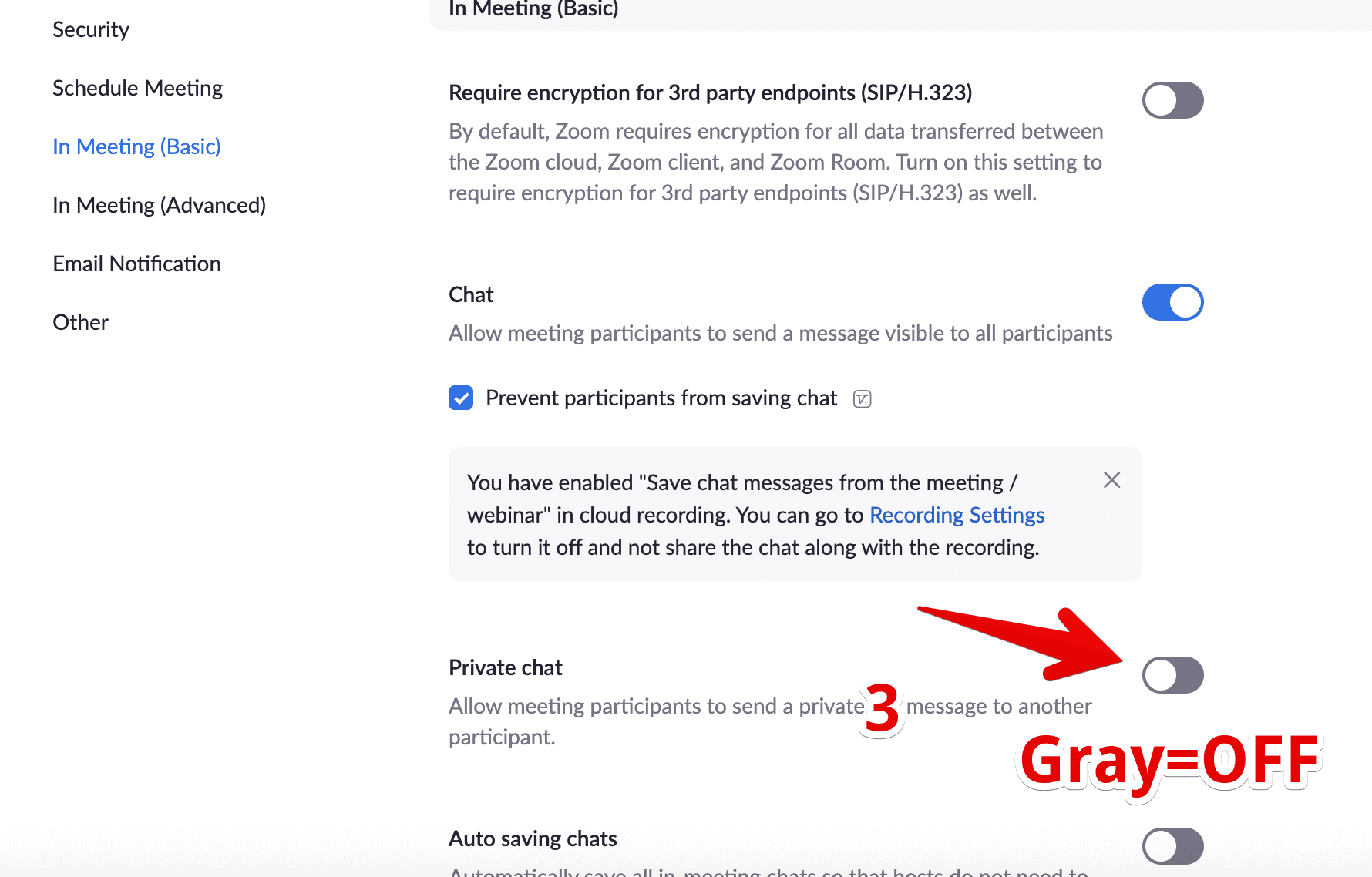One way to help maintain focus in your Zoom classroom is to disable private chats within Zoom. You can set this for all of your Zoom meetings. Here’s how:
In your Zoom Dashboard:
- Click Settings.
- Click In Meeting (Basic).
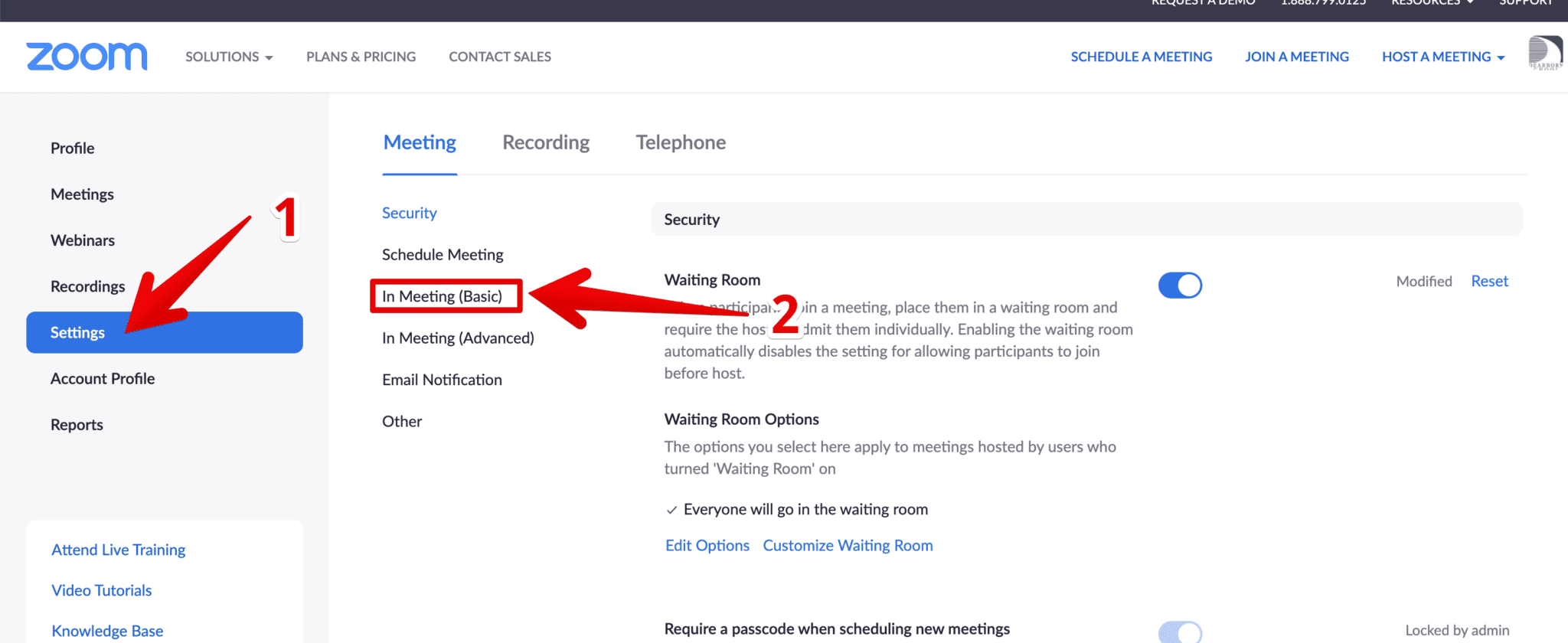
- Make sure the Private Chat setting is OFF (gray, slider to the left).