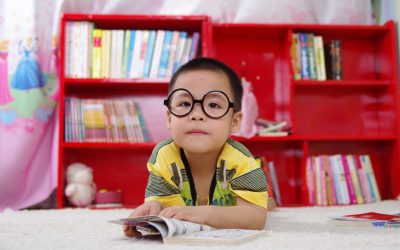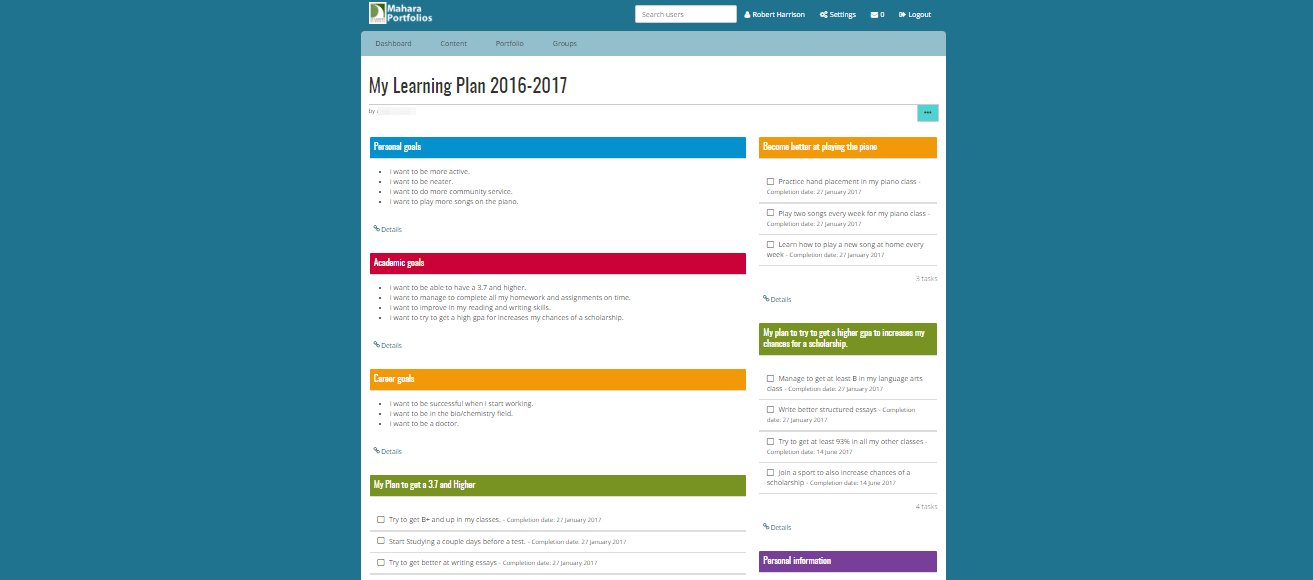Using iLearn (Moodle) for critical thinking skills, oral language development, vocabulary building and more at the elementary level just became easier! I have been busy creating some iLearn (Moodle) courses that elementary teachers can use immediately. Below is a...
Transforming Learning
Go [Digital] Eagles!
This year, I've been working with an amazing team of sixth grade ELA teachers at Bryant Middle School to make the transition to implementing My Learning Plan on a digital platform using Mahara. Previously, the team was introduced to Mahara and some of the...
Glue, Glitter, and Gold (Part 2)
As I mentioned in Part 1, we can spend a lot of time adding things on to our lessons that make them shine...at least for a while. It's often just glitter. Here today, gone tomorrow--along with all of the time we spent putting it together and learning how it all...
Digital Alternatives to Reading Logs
We All Make Mistakes I recently read an article published on Shaelynn Farnsworth's blog, entitled 6 Alternatives to Reading Logs. It piqued my interest because I remember assigning reading logs in my classroom, and how that plan didn't always work out so well. When I...
Digital Babies: How Lower Elementary Teachers are Harnessing the Power of Chromebooks with their Students
"My kids can't do that." This is one of the most common (and incorrect) statements I hear as a Tech Coach. But this isn't what I see when I work with students. I witness students, as young as 5, logging into Chromebooks, navigating the internet, and utilizing apps-...
Developing an Online Academic Presence
Today, students in Joe Shannon's 2nd hour history class at Fordson generated QR codes for their "My Learning Plan" Pages and submitted them to Mr. Shannon's iLearn course. Mr. Shannon can now print the QR codes so students can place the code in a location like their...

![Go [Digital] Eagles!](https://techcoaches.dearbornschools.org/wp-content/uploads/sites/16/2017/05/IMG_0016-400x250.jpg)