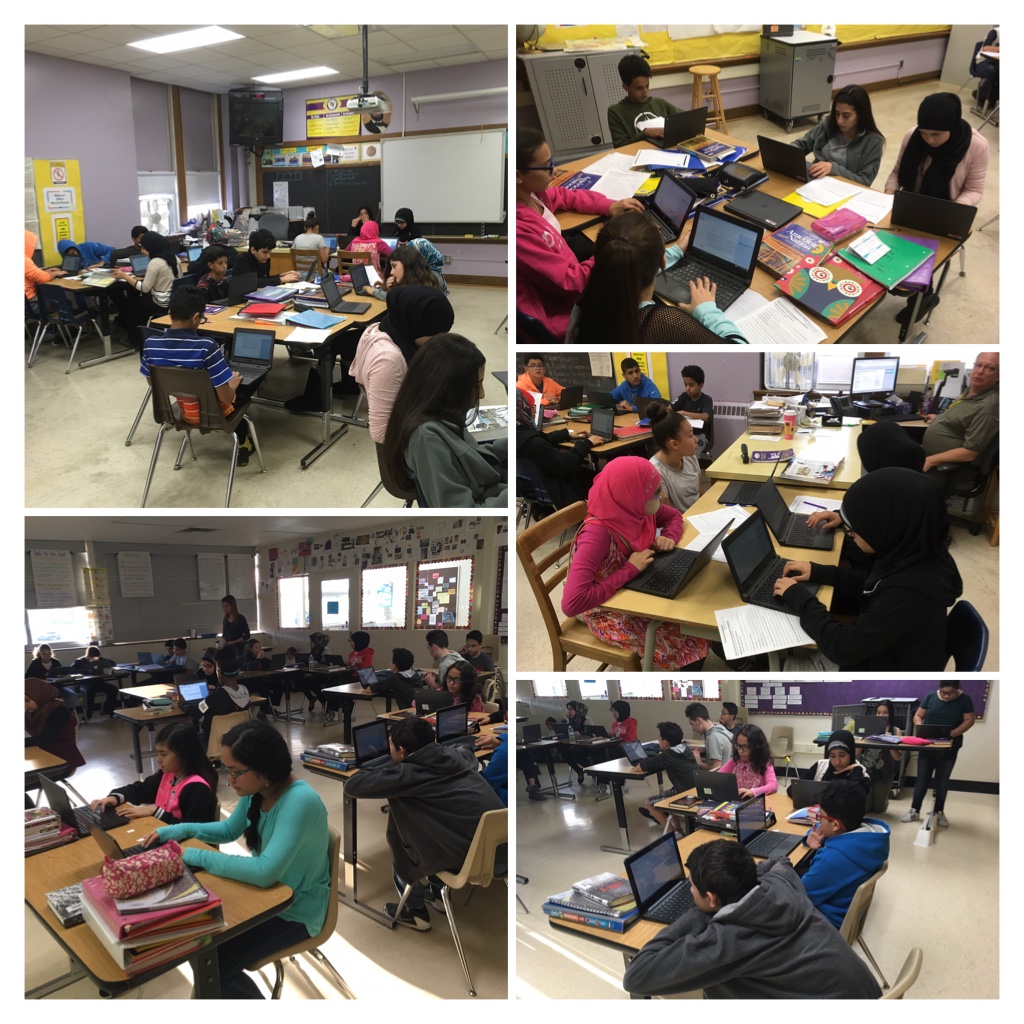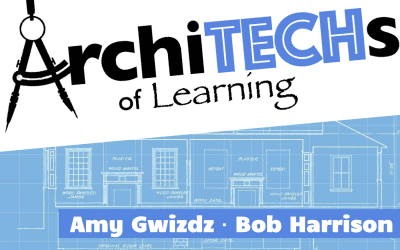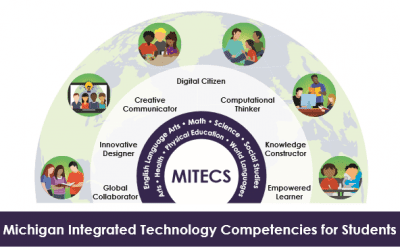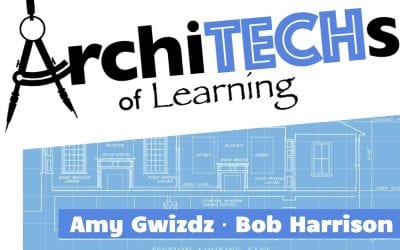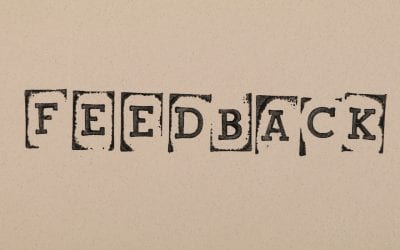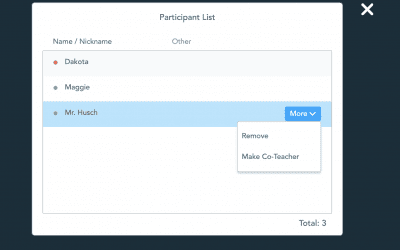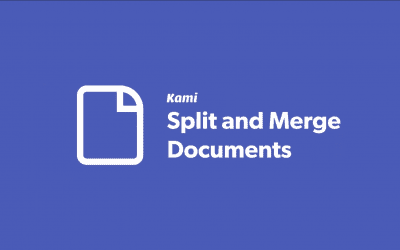Stayin’ Alive Center
Check out the Tech Coaches’ Podcast
ArchiTECHs of Learning
Our latest blog posts…
Word of the Day: Leverage
[Read time: 2 min] What does it mean to “leverage” technology? And does every teacher need to help students do this?
ArchiTECHs of Learning Episode 8: When the ISTE Standards Call, the Penguins Answer
Amy and Bob talk about the ISTE Standards, and how teachers should be thinking about technology integration. Plus, we have our first podcast PENGUIN sighting! Find the ISTE Standards at iste.org/standards.
ArchiTECHs of Learning: Episode 7: What’s Up, HyperDoc?
Join us as the Tech Coaches discuss the ins and outs of HyperDocs. Warning! They AREN’T just docs with links!
Word of the Day: Competency
[Read time: 1 min] In much the same way that we learned that all teachers are teachers of reading, we need to start to recognize that all teachers are also teachers of technological competency. We need to know what these competencies are. We need to model best practices within these contexts. And we need to be intentional about how we and students use technology in the classroom…[Read more]
EdTech Word of the Day: ISTE
There are some things related to technology that every teacher should at least be familiar with. I’ll be posting several of these throughout the remaining weeks of school.
I wanted to start today with one of the most important ones, which is obviously really an acronym: ISTE (pronounced “isty”), which stands for…
Digital Age Teaching and Learning Resources (K-5)
There are a variety of open educational resource (OERs) available online. One such collection of resources for K-5 learning exists through REMC, and you can find a grade- and subject- oriented list on MiTech Kids…
Q-Tip: SEL Activities with Jamboard
There is a lot of hype around Jamboard, and understandably so! Check out these SEL activities you can do with your class using Jamboard! Using Jamboard for SEL activities, brought to you by TCEA Not sure how to use Jamboard? Check out this video tutorial.
Quick Tip: Get the annoying stuff out of the way
One of the simplest, but most consistent and effective tools I have been introduced to is one that was recommended to me a couple years ago by the amazing Sean Williams, one of our network administrators. The tool is called...
Q-Tip: Exploring Some of H5P’s Interactive Tools
Did you know that H5P offers dozens of interactive activities for you to use with your students? Read about it here!
Q Tip: How to Update Zoom
In a quest to strive for excellence, Zoom is constantly updating itself for a better user experience. Here are some quick directions for how to update Zoom.
ArchiTECHs of Learning, Episode 6- Space (and Furniture)- The Final Frontier
It’s out! The Tech Coaches’ sixth podcast, Space (and Furniture)- The Final Frontier, is now up and available to listen to! Join us as we discuss the design of the learning environment, from seating charts to discussion pits. Our discussion stems from a class we were fortunate to attend, called Designing Flexible Learning Environments, presented by the Michigan Region IV Assistive Technology Team. We also have a special guest, Alie Gwizdz!
Q-Tip: Making Color Cards for the Matching Pairs Activity in Nearpod
Here’s a quick video about using Google Drawings to make colored cards for the Matching Pairs activity in Nearpod!
Feedback is Central
One of the many advantages of using technology in education is the way it empowers students to give, seek, and utilize feedback to shape their learning. Learners in the 21st-century need to harness the power of technology to seek the most timely and useful feedback to build their understanding. But notice I said “seek”. Getting feedback is not the same as when students are of a disposition to actively look for it.
You can now add a co-teacher in Nearpod
Nearpod now makes it possible to assign another individual the co-teacher role in a Nearpod Live session. This allows your co-teacher to have some of the privileges of the owner of the Nearpod during a session. Here's what a co-teacher can do and how to add them...
If All We’re Doing is Trying to Outsmart the Cheaters, We’re Already Losing
A huge problem throughout the remote learning experience, and even since the dawn of Google, itself, has been the fact that there are now so many ways for students to cheat on assessments. How can we build valid assessments when we can't even see the students? And how...
Q-Tip: Sharing a Collaborative Whiteboard in Kami
Sometimes during our teaching, we want to be able to pull up a quick, collaborative whiteboard with which to share ideas. This quick video from Kami will show you how to do just that.
One of My Favorite Features of Kami: Split and Merge
Kami comes with a marvelous feature that allows you to splice and dice PDFs and other file types, and you may not have noticed it was there.
The Path of Least Absurdity
We’ve got this. We know what we’re doing. And we should probably question some of the myths about hybrid teaching, what it looks like, and what it means.
ArchiTECHs of Learning- Hybrid Learning and Student Choice- That’s where it’s at!
In episode 5 of ArchiTECHs of Learning, Amy and Bob talk about hybrid learning, the practicality of student choice in the classroom, and their recent interview with a celebrity. Have a listen below!
Bounded Autonomy: Giving Students Controlled Choice in their Learning
Professional Development and an Interview with Mitch Albom Bob and I have been fortunate to take part in some very good professional development opportunities lately, and one of them was offered by Michigan Virtual and MASSP, called Teaching for Today and Tomorrow....
Q-Tip: Microphone and Speaker Setup for Hybrid Learning
As we head into a hybrid experience with our students, we need to think about how our classrooms are configured. Because seemingly no two classrooms have the same set up across the district, we wanted to offer some basic advice for audio and video recordings. When...
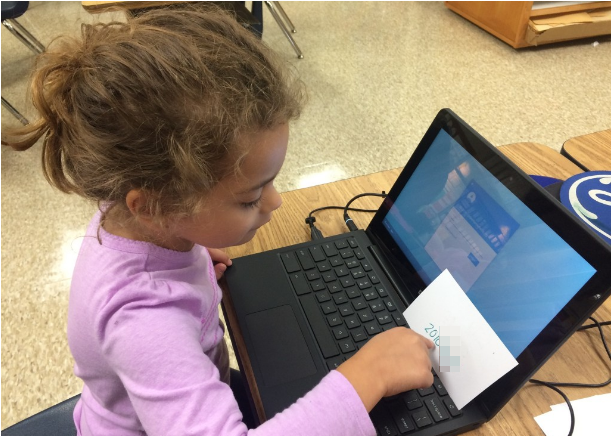
Technology for Lifelong Learning
Our Goal
The goal of instructional technology coaches is to help teachers become effective at using technology to provide the most technology-rich, positive learning environments possible. To this end, we believe effective teachers…
- Facilitate and inspire student learning and creativity.
- Design and develop digital age learning experiences and assessments.
- Model digital age work and learning.
- Promote and model digital citizenship and responsibility.
- Engage in professional growth and leadership.
from Standards for Teachers.