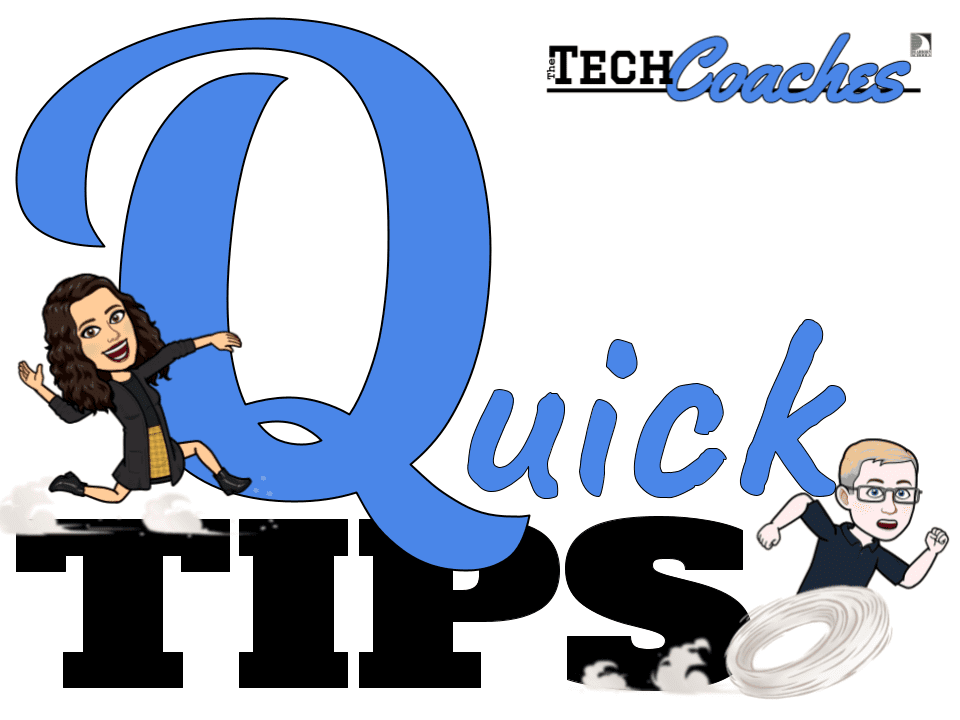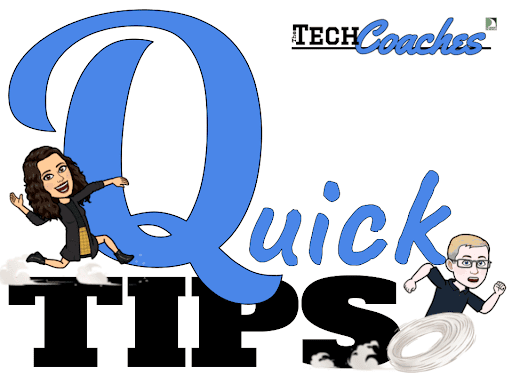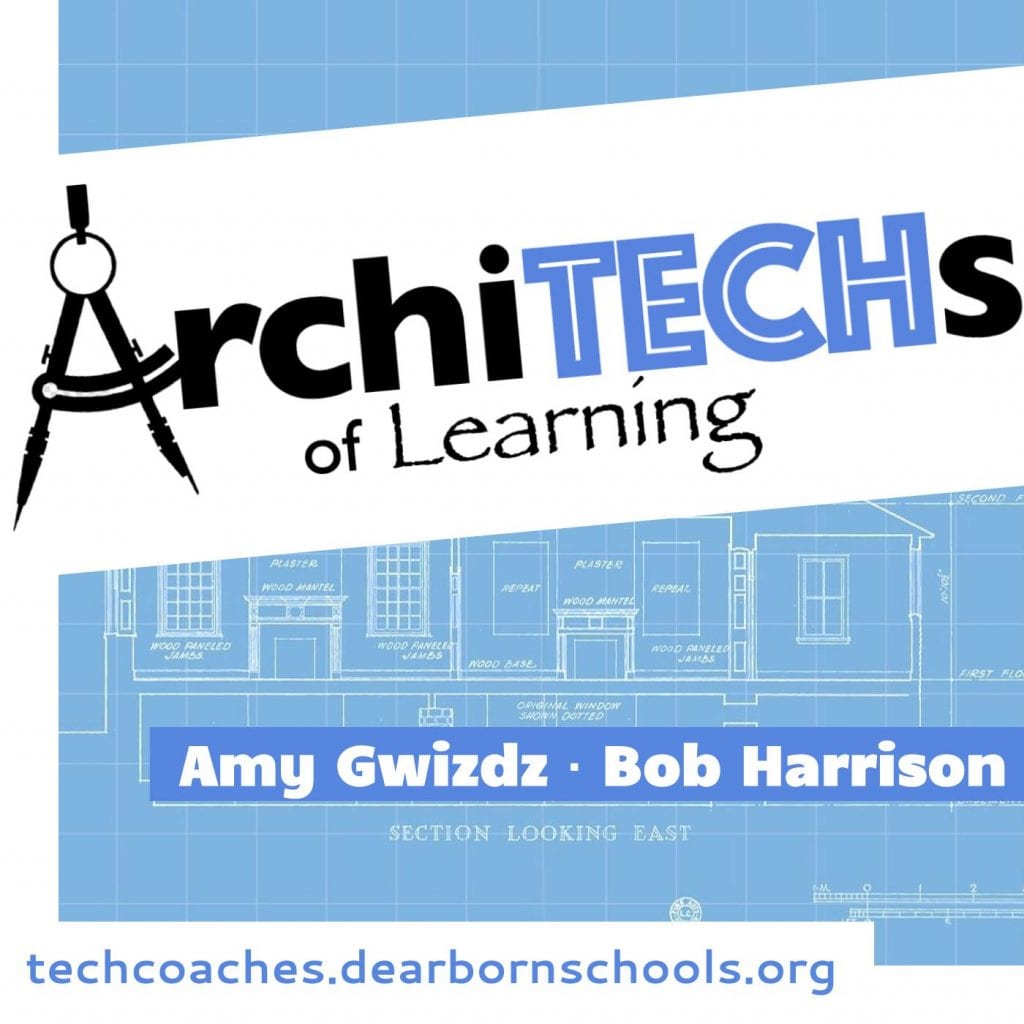Recent Posts
B.I.G. Tech PD- Rubrics
There are still available slots for the B.I.G. Tech PD session on rubrics this Monday, February 22nd at 4:15 p.m. This session is open to ALL levels. To sign up,…
QuickTip | How to make sure you’re signed into Google properly
One of the biggest issues with signing in to Schoology, Zoom, and other sites that use Google authentication is that many of these sites we use for school are licensed…
Q Tip- Naming Conventions in Nearpod
Here is a Quick Tip from the Tech Coaches on how to prevent students from renaming themselves in Nearpod.
February Resources Elementary Teachers Can Use!
Looking for resources for Black History month, Valentine’s Day, or President’s Day? I’ve got a few for you!
Never Waste a Good Crisis: AoL Episode 4
The Tech Coaches are excited to announce that our fourth episode of ArchiTECHs of Learning is up and streaming! Tune in today!
Kami Installation for Staff and Students
If you haven’t already heard, the district has purchased Kami licenses for our users. Before being able to access Kami, staff and students may have to follow these steps.