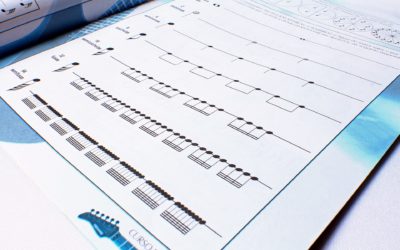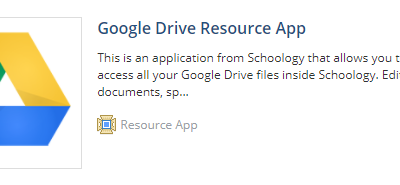We are getting a lot of panicked messages from teachers who cannot find their Schoology courses. If you fall into this category, try this first.
Schoology
Streamlining Specials in Schoology
One way classroom teachers can help students and parents navigate Schoology is by including a folder of links to special area teachers’ courses within their own course. If done properly, students will never have to leave the classroom teacher’s Schoology course to visit another teacher’s course.
Schoology Student Resource Kit
Schoology has provided a plethora of resources for teachers, students, and parents. Most of these resources can be found on YouTube. This post will talk about some resources to help students.
Increase the Visual Appeal of your Schoology Page
There are several ways to make your Schoology Course page more aesthetically pleasing and easy to navigate. You can find many of these methods with a quick Google or YouTube search. The video below shows one teacher's method for doing this. If you view the video on...
Using Google Drive Assignments in Schoology + Tips/Troubleshooting
Teachers are able to use an app to allow them to create Google Assignments in Schoology. These work similarly to the ways Google Classroom assignments work. To use Google Drive Assignments, the teacher must first add the app. Here's how: In Schoology, click the Apps...
Locating Standards for Special Area and Elective Teachers
If you teach Health, P.E., Technology, Music, Theater, or Art, this post is for YOU!