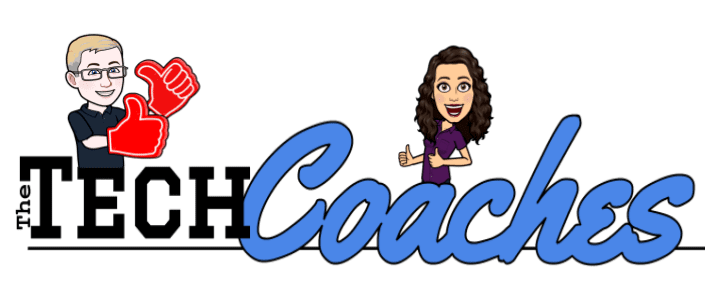We are getting a lot of panicked messages from teachers who cannot find their Schoology courses. If you fall into this category, try this first:
Go to Courses, then click on My Courses.

Now click on the Archived tab in the top left.
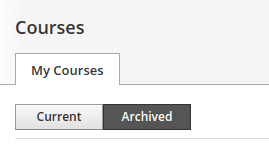
Select your course. Next, go to Course Options, then select Edit Info.
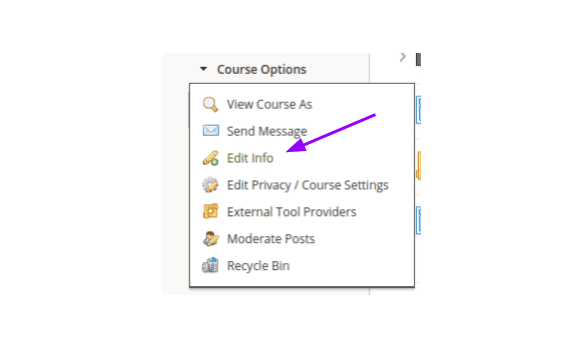
Change the marking period to the current marking period, or Year Long, and Save.
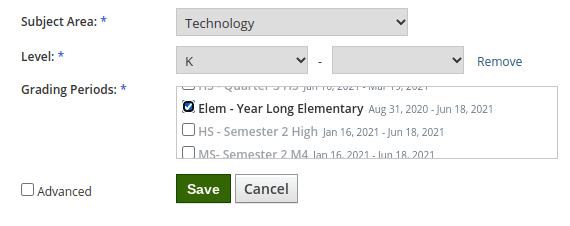
Still can’t find it? Reach out to a Tech Coach today!