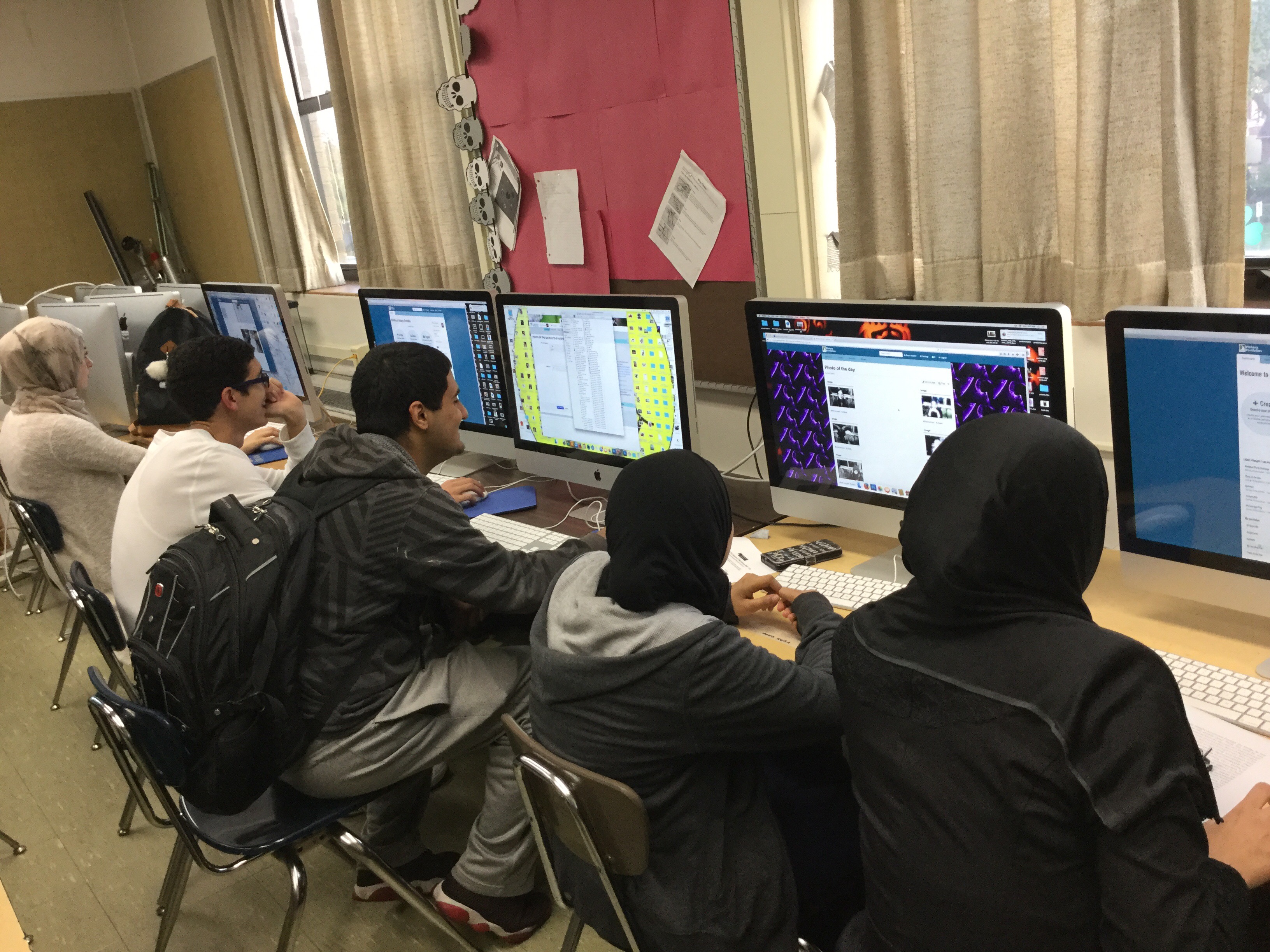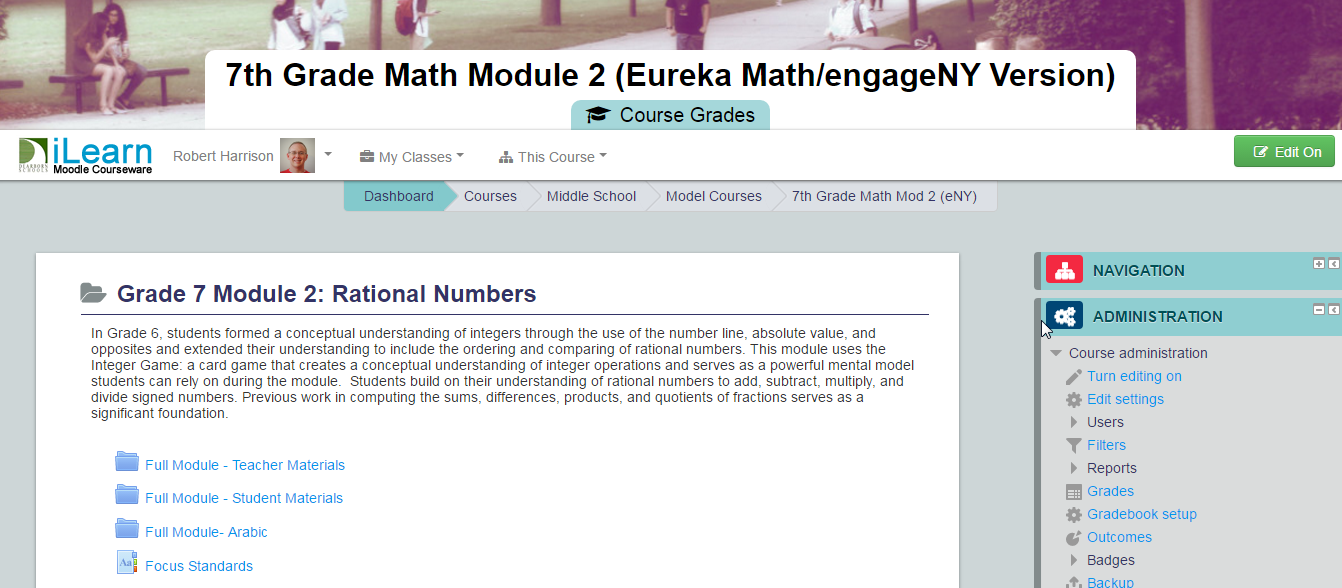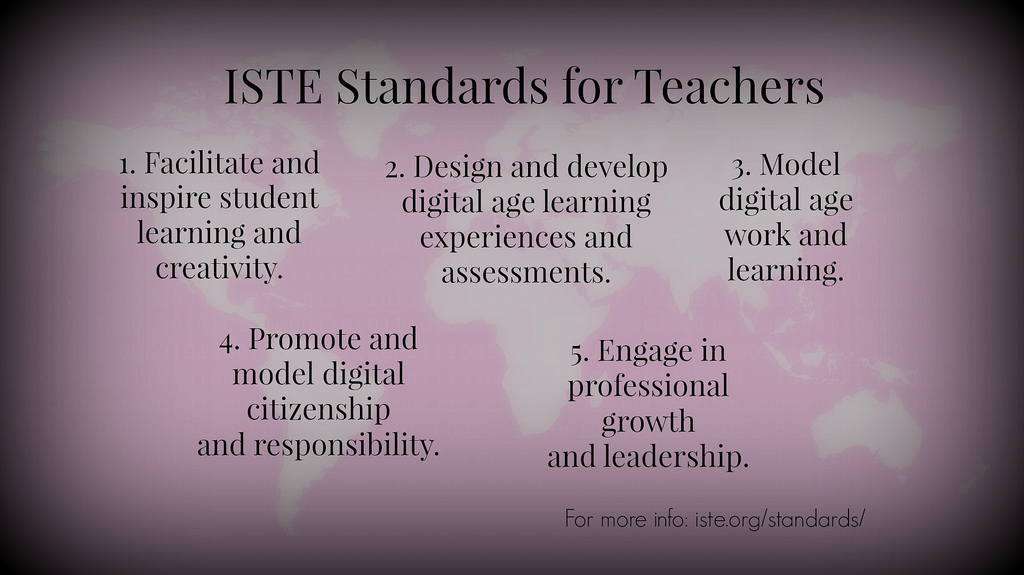Over the past several weeks, students at Fordson have been using Mahara ePortfolios to collect and curate their best work. This morning, I worked with students in Mrs. Bridget Patrick's classes to help them learn new ways to manage their files and display them in...
Bob Harrison
Cornell Notes on Google Docs
One tool that is being consistently used across the district is the notetaking format called Cornell Notes. In order to support teachers who are using Cornell Notes + technology, I've created a simple Cornell Notes Google Docs template (click here). The Doc consists...
Model Courses You Can Use
One of the projects Amy and I were involved with last year was creating a set of lessons following the model of engageNY and EUREKA Math within Moodle. We completed a set of more than 6 complete lessons for the 6th grade math module on Statistics. Today, I began...
Tech Coach Tip: How to make last year’s iBlog posts invisible to students
With the start of the new school year, many teachers are looking to save their blog posts from the previous year, but make them invisible to students. This is a great idea to save yourself from "re-inventing the wheel" and also to help keep yourself on pace with the...
One tool EVERYONE should be using
Yesterday, I encouraged teachers to download one of the most potentially useful apps you can have on your mobile device: a QR-code reader. This is a simple app that allows you to use your camera to scan a code that looks like this...and go directly to a website,...
ISTE Standard*S: Standard 3: Research and Information Fluency
The third standard in our series on the ISTE Standards for Students is Research and Information Fluency. The standard says, "Students apply digital tools to gather, evaluate, and use information." While it used to be the "librarian's job" to teach students...