Multiple-Misconceptions
Assessments, just like anything else that happens in our classrooms, are learning experiences. But the way we administer them may cause students to learn false information.
In a recent article, “5 Tips for Designing Multiple-Choice Assessments,” Youki Terada cites evidence from Stanford psychology professor Andrew Butler that suggests that “when students are unsure of the right answer in a multiple-choice format, they may inadvertently learn incorrect information, a phenomenon called the negative suggestion effect.” Later, in regard to the difficulty of tests, Terada suggests that “According to the research, a difficult test may also cause students to commit bad information to memory, since selecting the wrong answer reinforces it in the student’s mind.”
We all love multiple choice, though. Easy to grade (automatically, in some cases), fun to write (for some of us), and it’s the way we took tests when we were in school. But we need to wield this tool carefully. It could very well be counterproductive when it comes to student learning. How we give tests could be the way to combat the negative effects, while still retaining the efficiency of multiple-choice.
In addition to Terada’s tips, I would offer a couple more:
- Recognize that assessments are learning experiences for students and should never be given just to generate “data”. Nothing in our classrooms happens in a vacuum. Not even tests.
- Creative administration of the test is key. Build feedback into the questions and enable students to get feedback immediately.
- Then, to make sure they use the feedback, allow them to re-answer the question until they get it right.
How does one accomplish this? Well, there are a couple ways. Giving assessments on Google Forms can enable teachers to at least give immediate feedback. However, for teachers who use iLearn (Moodle) for assessments, specific feedback can be easily entered for each answer and distractor. Furthermore, the assessment can be administered in Adaptive mode, which enables multiple attempts of the question with a penalty for each incorrect response. In this way, students walk away from each and every question knowing the right answer. 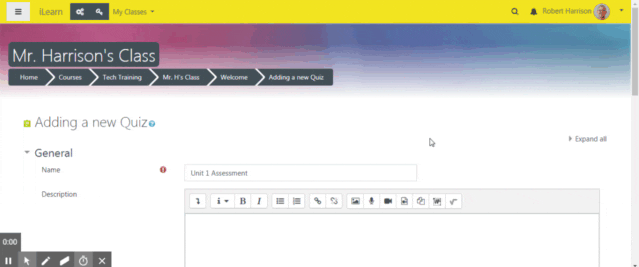
How to change the Moodle quiz question behavior to Adaptive mode, which allows for students to answer a question with a penalty for incorrect attempts.Within multiple choice questions, teachers have the ability to enter specific feedback for each choice. This can be in the form of text, or teachers can enter audio or video feedback for the choice.
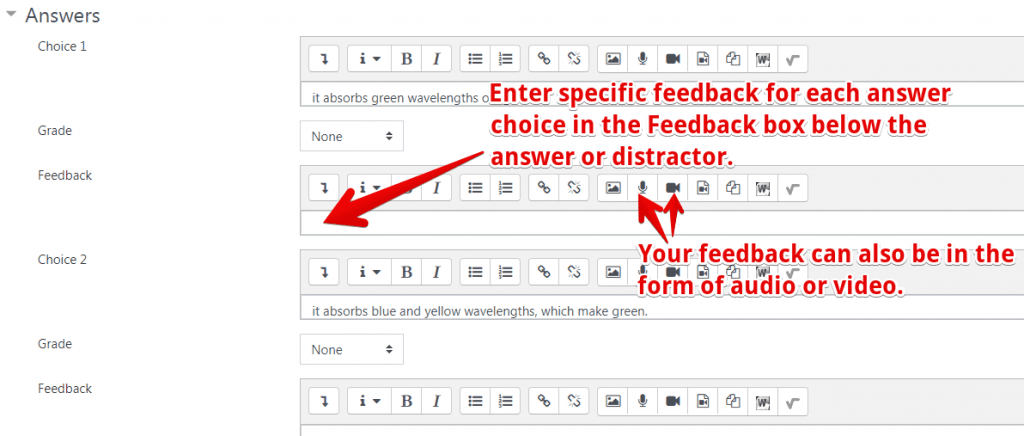
[author] [author_image timthumb=’on’]https://dearbornschools.org/techcoaches/wp-content/uploads/sites/16/2015/05/ROH-01-150×150.jpeg[/author_image] [author_info]Bob Harrison is one of two Instructional Technology Coaches for the Dearborn Public Schools, focusing on technology integration in secondary schools. He is a 19-year veteran educator in the district. He has taught secondary science and language arts intervention classes at the middle and high school level at several schools throughout the district.[/author_info] [/author]
