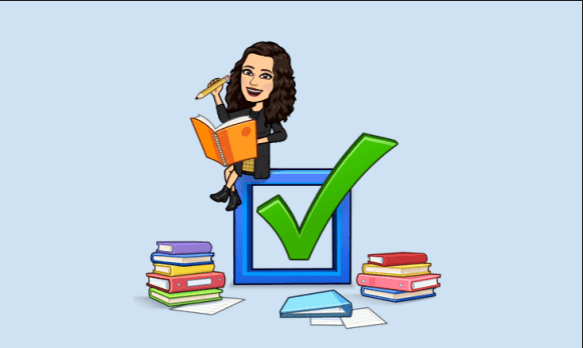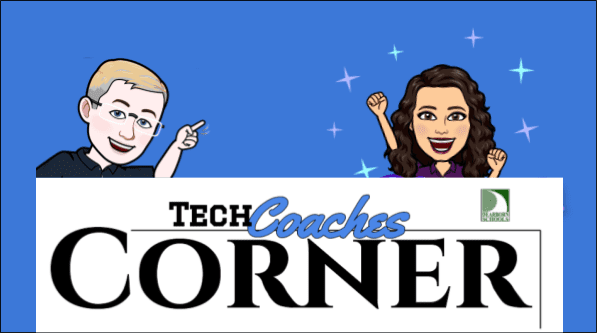Recent Posts
Grading by Marking Period in Schoology
Now that we are in our second marking period, teachers are looking for a way to show only assignments and grades for the current marking period in the gradebook. …
Now What?
Certainly, even if we’re only learning how to use these tools to get us through the pandemic, it is not in vain–our learning is still worth it for the sake…
Missing Something?
We are getting a lot of panicked messages from teachers who cannot find their Schoology courses. If you fall into this category, try this first.
Creating Appointment Slots with Google Calendar
In this remote environment, it is especially necessary to be able to schedule and meet with students, parents, and colleagues on an individual basis. One way to coordinate that is…
This Week’s Tech Coaches’ Corner
Please join us for this week’s Tech Coaches’ Corner. On Wednesday, Bob will be talking about setting up grading groups in Schoology. His session will begin at 3:15. On Thursday,…
Adjusting your Chromebook’s Microphone Volume
With all of the Zooming going on around the district, we are aware of an issue with some Chromebook microphones. The good news is, updated Chromebooks now give you…