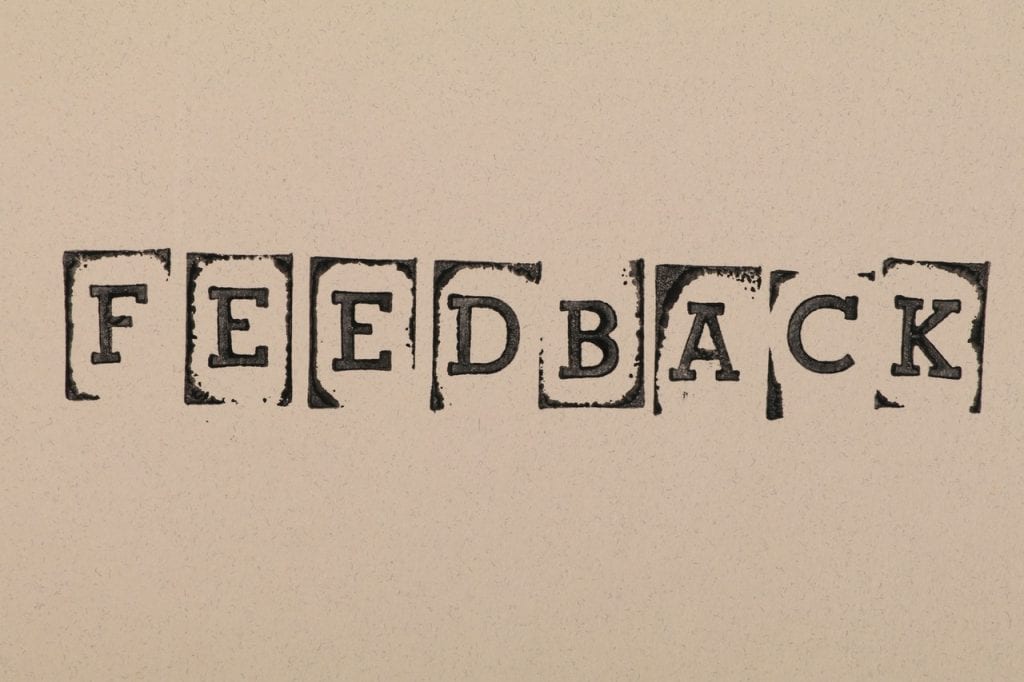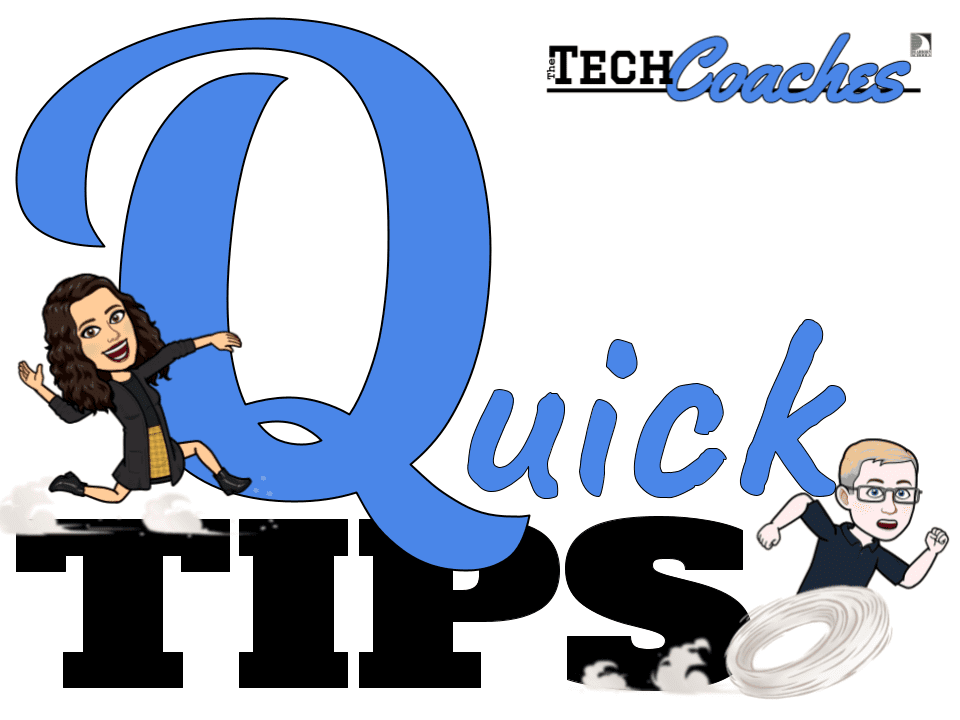Recent Posts
Feedback is Central
One of the many advantages of using technology in education is the way it empowers students to give, seek, and utilize feedback to shape their learning. Learners in the 21st-century…
You can now add a co-teacher in Nearpod
Nearpod now makes it possible to assign another individual the co-teacher role in a Nearpod Live session. This allows your co-teacher to have some of the privileges of the owner…
If All We’re Doing is Trying to Outsmart the Cheaters, We’re Already Losing
A huge problem throughout the remote learning experience, and even since the dawn of Google, itself, has been the fact that there are now so many ways for students to…
Q-Tip: Sharing a Collaborative Whiteboard in Kami
Sometimes during our teaching, we want to be able to pull up a quick, collaborative whiteboard with which to share ideas. This quick video from Kami will show you…
One of My Favorite Features of Kami: Split and Merge
Kami comes with a marvelous feature that allows you to splice and dice PDFs and other file types, and you may not have noticed it was there.
The Path of Least Absurdity
We’ve got this. We know what we’re doing. And we should probably question some of the myths about hybrid teaching, what it looks like, and what it means.