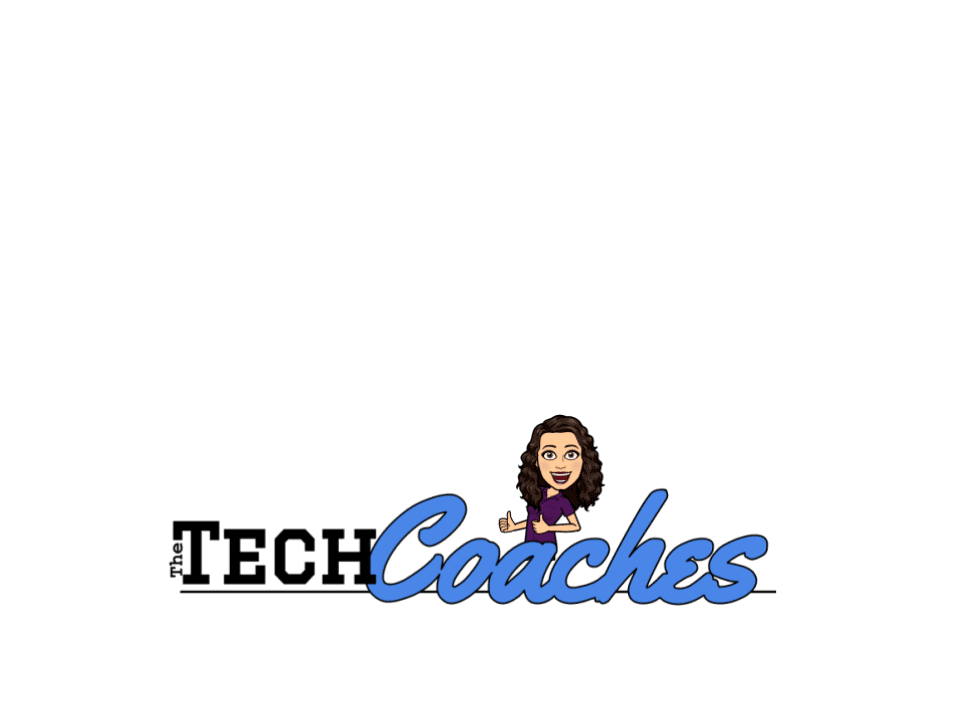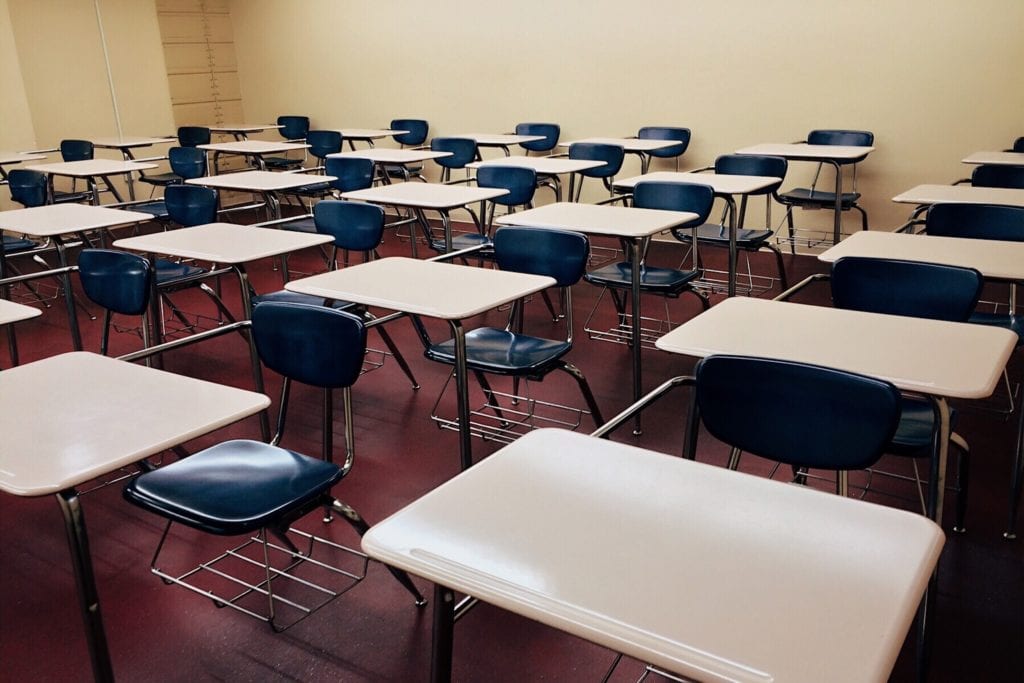Recent Posts
View Participants Lists for Zoom Meetings
In order to track participation in your Zoom classes, you may want to utilize the Reports feature on your Zoom Dashboard. You can access your Reports at the bottom of…
Resources for Digital Citizenship and Student Norms (Lower Elementary)
We continue to work on resources for teachers to use with students, and will release them as they become available. We’re happy to say that the Digital Citizenship course…
Zoom Tip: Prevent Students from Changing their Name in Zoom
By default, users can change their names as they appear in Zoom. To prevent this, there is a quick setting that you can change. Here’s how to prevent them from…
Avoid Confusion with Schoology Grades
As you may know by now, grades will not transfer automatically to MiStar from Schoology. This means that a student’s overall grade in MiStar may end up being different than…
Linking Courses in Schoology
Many teachers–especially those at the secondary level–may find that you have multiple sections of the same course that appear as multiple courses in Schoology. One way to clean up your…
Zoom Tip: Scheduling Recurring Meetings
Since you will be meeting with students regularly, and since many schools are meeting on A day and B day schedules, one way to make your life easier when it…