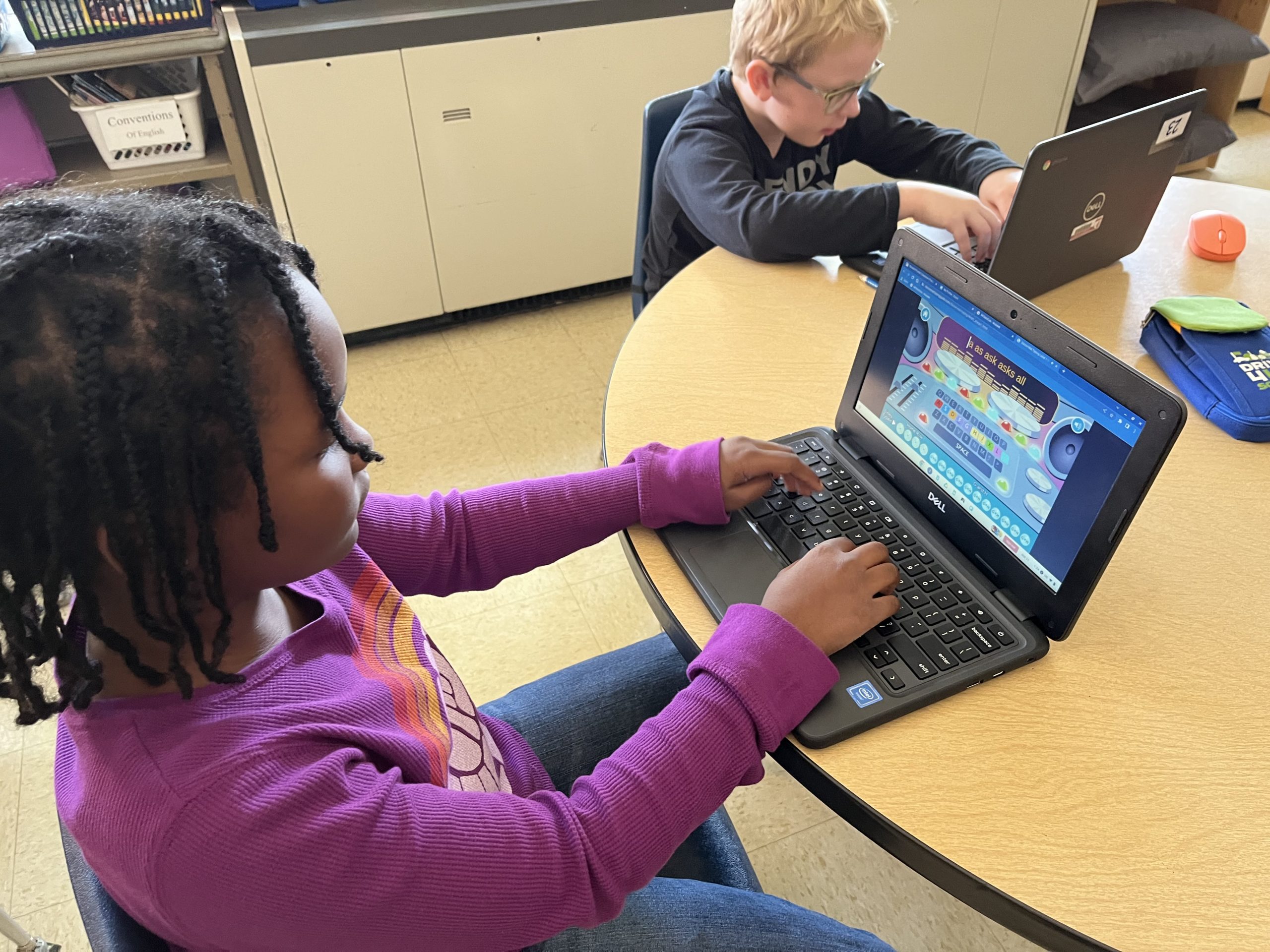As we head into our second cardmarking, there’s no better time to begin introducing basic computer and digital citizenship skills to even our youngest learners. Fortunately, REMC Association of Michigan has us covered!
On the REMC Classroom Resources site, teachers can find a plethora of ready-to-use classroom resources, including MI STREAMNET (ad-free educational videos), 21Things4Students (technology lessons for grades 5-9), and Promoting STEM through Literature (stories and activities promoting design thinking). But my personal favorite is the MiTechKids page.
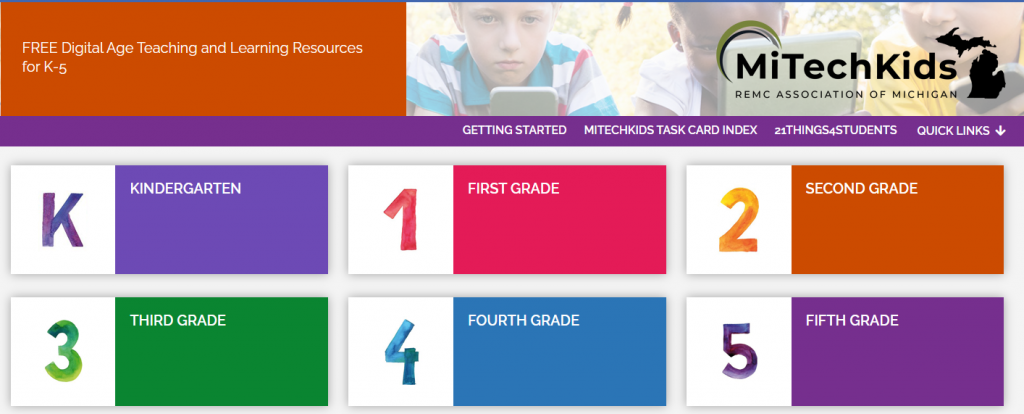
MiTechKids
The MiTechKids site offers quick and easy lessons, familiarizing students with basic skills like keyboarding, copying and pasting, and basic Chromebook care. The site also provides content-integrated lessons in math, social studies, science, and reading, writing, and research. It is very well organized by grade level, and broken down further by topic or subject area. Each task card provides:
- MITEC competencies
- learning objectives
- vocabulary that may be new to students
- pre-planning directions for teachers
- suggested accommodations for students with special needs
- steps for teaching the lesson
- assessment options
Lessons are designed to take approximately 30 minutes, with 5-15 minutes of instruction time and the rest for student practice and application.
If you have questions, or would like to discuss how you can use the MiTechKids site in your classroom, please reach out to Amy Gwizdz at gwizdza@dearbornschools.org.