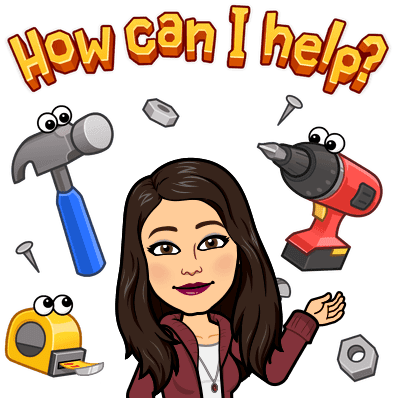Now Available: Appointments with the Tech Coach from your Couch!
You heard that right- the Tech Coach is offering virtual appointments that you can take advantage of, right from the comforts of your home!
Many teachers have taken advantage of the trainings offered by the District in iLearn (Moodle), Google Classroom, Screencastify, and more, and are wondering, “What do I do next?” Well let me help you figure that out!
When you book an appointment with me, I will set up a Google Hangouts Meet and invite you. Once you are in, we can discuss what you are already doing in your classroom and where you can go next. Also, I can answer any questions you have about iLearn (Moodle), Google Classroom, or any of the other district tools you’d like to utilize. We can plan out your next lesson, work on a lesson you have already created, or talk about how to use the technology in new and different ways.
To get started, click on this link for directions on how to book an appointment in Google Cal. After you book an appointment, you will receive an invitation. Once you accept the invitation, you will receive an “updated” invitation, which will include the link to our Google Hangouts Meet. On the day and time of your appointment, join the Meet (on a computer is best, to maximize the ability to share screens), and your appointment will begin! If you’d like to talk about planning a specific lesson or activity, make sure to have whatever materials you need. And that’s it!
For a direct link to the appointment calendar, click here. If you have questions, you can email me at gwizdza@dearbornschools.org. I look forward to “meeting” with you!