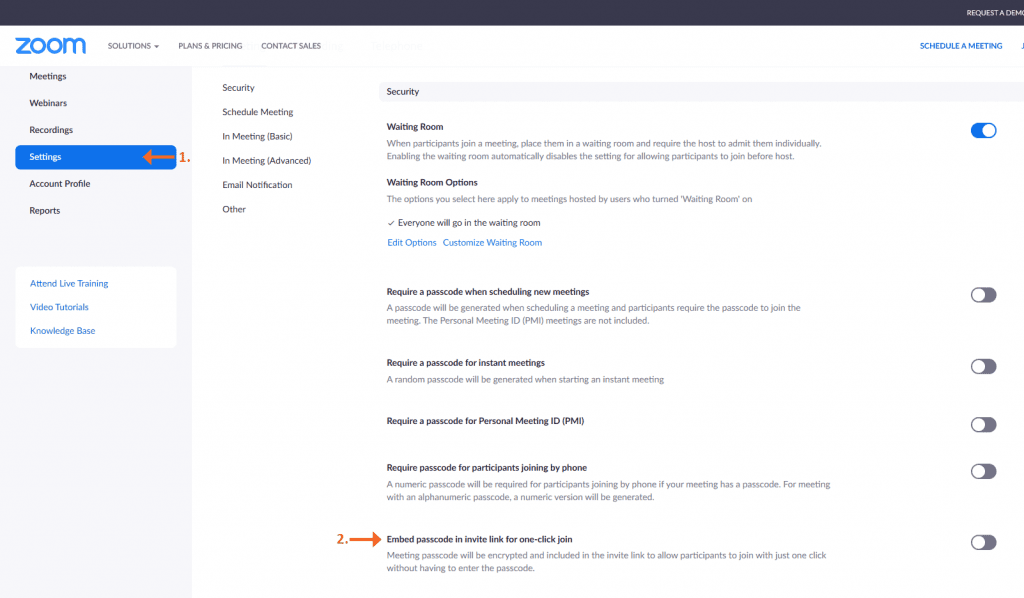Students need a passcode for Zoom?
Many thanks to the fabulous Sean Williams, network administrator, for the following tip…
If your students are experiencing the need to enter a passcode to enter your Zoom sessions, make sure you have the “Embed passcode in invite link for one-click join” setting enabled in your Zoom account.
To do so,
- Go to dearbornschools-org.zoom.us
- Click Settings in the menu to the left
- The ~6th slider down should be the setting “Embed passcode in invite link for one-click join”. Make sure this setting is on (blue).