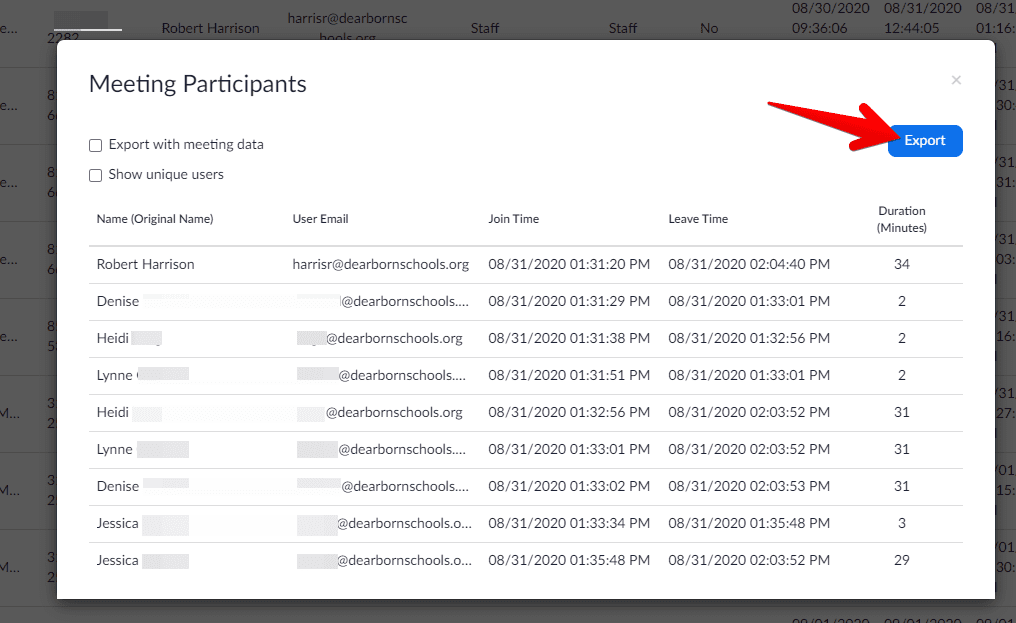View Participants Lists for Zoom Meetings
In order to track participation in your Zoom classes, you may want to utilize the Reports feature on your Zoom Dashboard. You can access your Reports at the bottom of the menu on the left once you are logged in (see below).
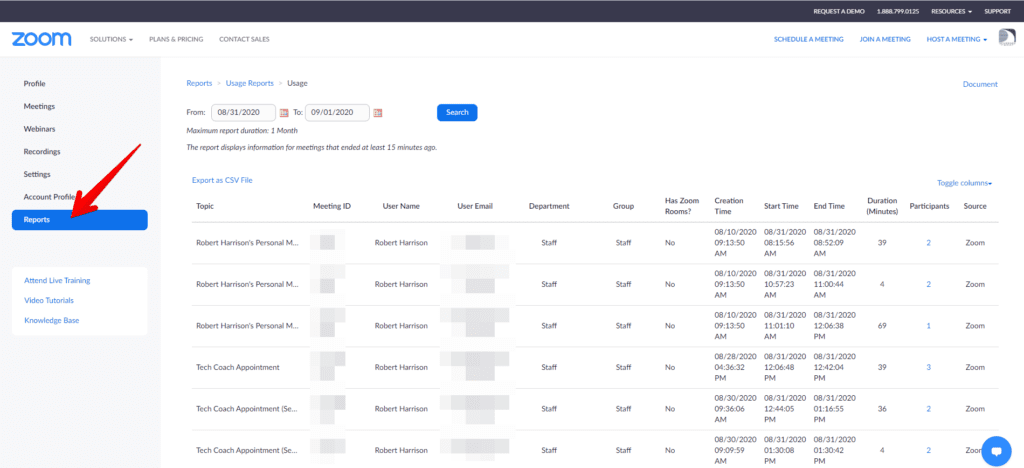
After you click on reports, you will find that the Participants number is linked for each meeting. Click on the number of participants to view a list of participants, as well as their login and leave time (see below). This can be exported and sorted for attendance or other student data.