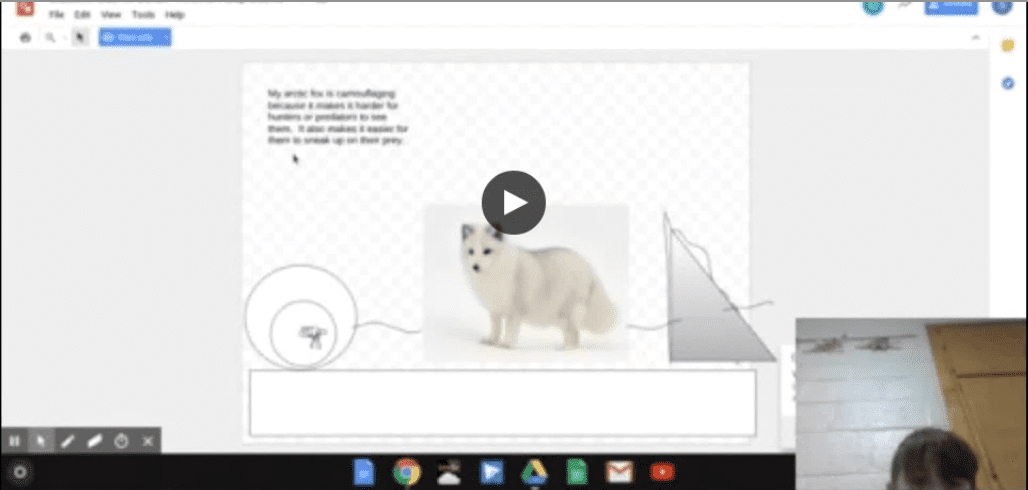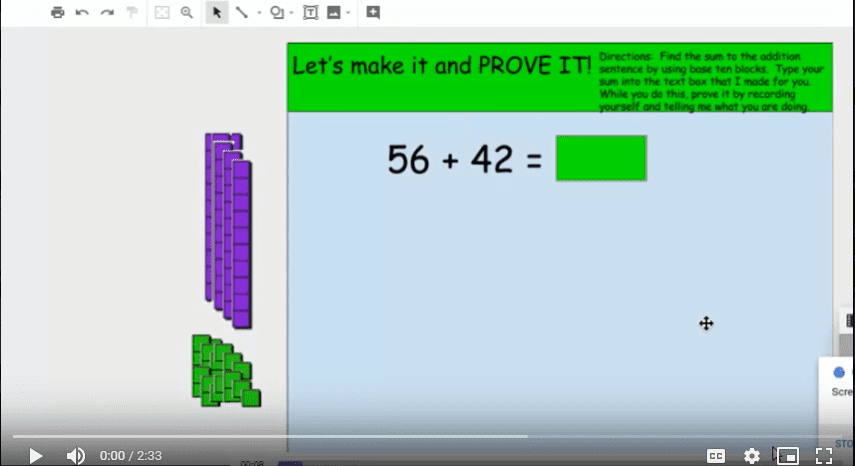Tech Tip Tuesday: The Many Uses of Screencasting
What is Screencasting?
Many of you are aware of a free screencasting tool available to you and your students, called Screencastify. If you aren’t, Screencastify is a user-friendly tool to record your computer screen and allows you to record voiceover as well.
Students as Screencasters
In above example, a third grader uses screencasting to explain the adaptations he drew for the arctic fox using Google Drawings. Another example of students using screencasting is for them to explain their thinking. In the video below, a second grader describes his thinking about how he solved a double digit addition problem with trading.
Some other ideas for students’ use of screencasting are creating a newscast about current events or a topic researched, presentations done in Google Slides or another presentation program, and how-to videos to teach other students a skill or fact.
Teachers as Screencasters
Why should students get to have all the fun?! There are lots of ideas for teachers to harness the power of screencasting, too. Check out these interesting ideas:
- Create a digital file of instructions for your sub
- Create instructional videos for your students who may need more help, or for those who are absent
- Provide verbal feedback on digital assignments
- Read tests, instructions for assignments or articles for your students
- And many more!
For more ideas on using screencasting in your room, visit Matt Miller’s blog post over at https://ditchthattextbook.com/!