Tech Tip Tuesday- Using Google Keep for Feedback Comment Banks
Since we have been focusing on the importance of timely and actionable feedback, we wanted to share another quick, simple way to provide feedback using Google Keep. In cases where you find yourself providing the same feedback for the same errors over and over, you can create a comment bank in Google Keep for easy copying and pasting.
The first step is to create a comment bank, or check out a sample comment bank here. The easiest way to build a comment bank is to copy and paste feedback comments that you use frequently into Google Keep. You can then open Google Keep while in Google Docs, Slides, Drawings or Sheets, and copy the feedback comment you want to use and paste it into the comment box.
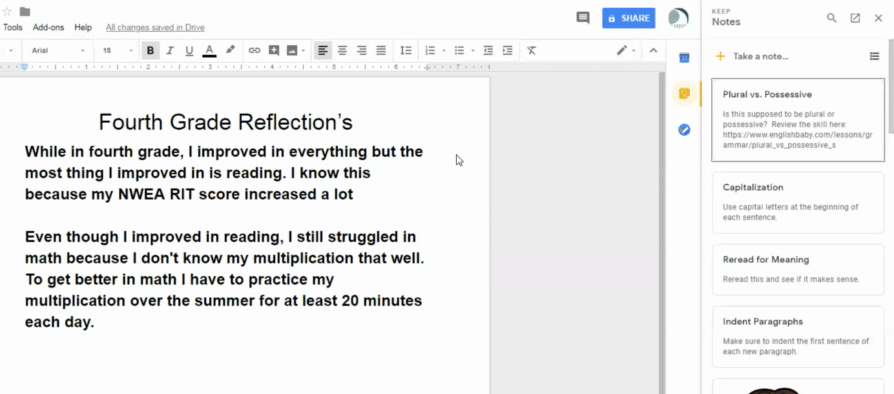
Thanks again to Shake Up Learning for the blog post!

