Tech Tip Tuesday: Using Google Keep for Badges
When your students meet a certain learning goal, what better way to acknowledge that than to issue them a badge? You can create badges in Google Drawings and then upload them to Google Keep, where you can then insert them into Slides or Docs and provide instant badges!
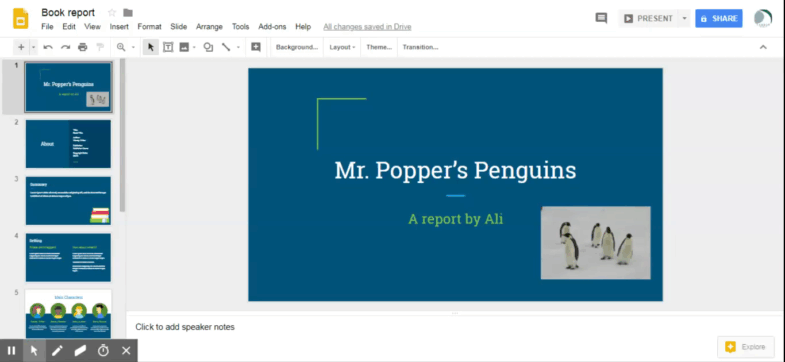
Not sure how to create a badge in Google Drawings? Check out the gif below for a quick tutorial!
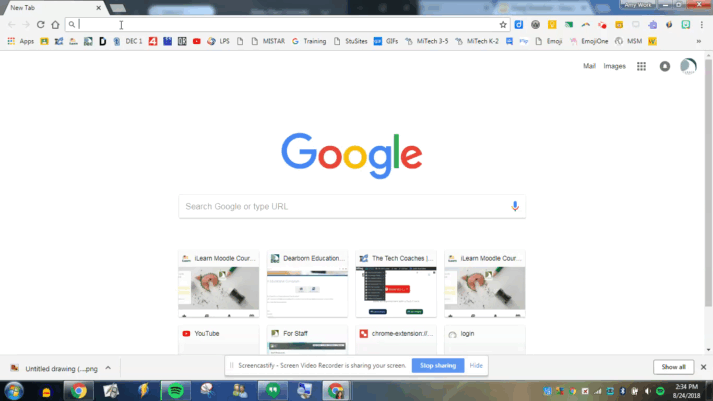
For more information, check out Kasey Bell’s blog post on Google Keep for Badges.
