Offering Accommodations with Google
Over the past couple weeks, the Tech Coaches have helped teacher Sara Pniewski from Dearborn High School find ways to use technology to accommodate some of her students with reading and writing needs. 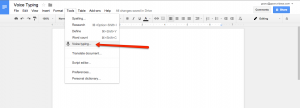 Using the Voice Typing feature of Google Docs, Mrs. Pniewski has students speaking their written work into a Google Doc, which they can edit as they type.
Using the Voice Typing feature of Google Docs, Mrs. Pniewski has students speaking their written work into a Google Doc, which they can edit as they type. On reading assignments, Mrs. Pniewski has also had students using a text-to-speech extension on Google Chrome called “SpeakIt”. This extension allows students to select text and have it read aloud.
On reading assignments, Mrs. Pniewski has also had students using a text-to-speech extension on Google Chrome called “SpeakIt”. This extension allows students to select text and have it read aloud.  Both of these great tools are free to users, and are great ways to help students learn using Google!
Both of these great tools are free to users, and are great ways to help students learn using Google!
