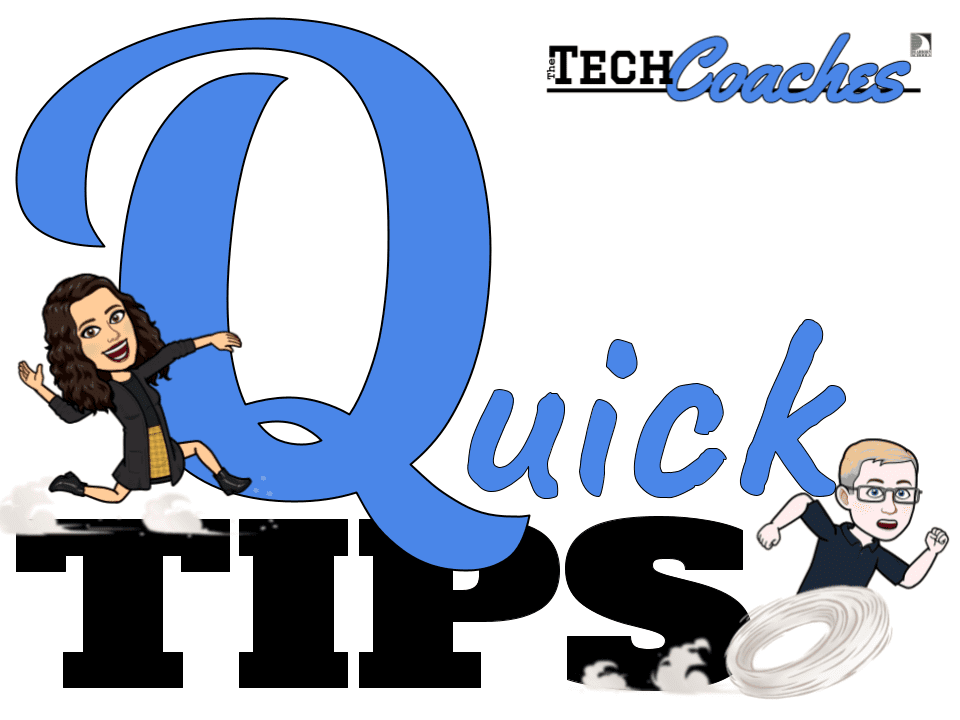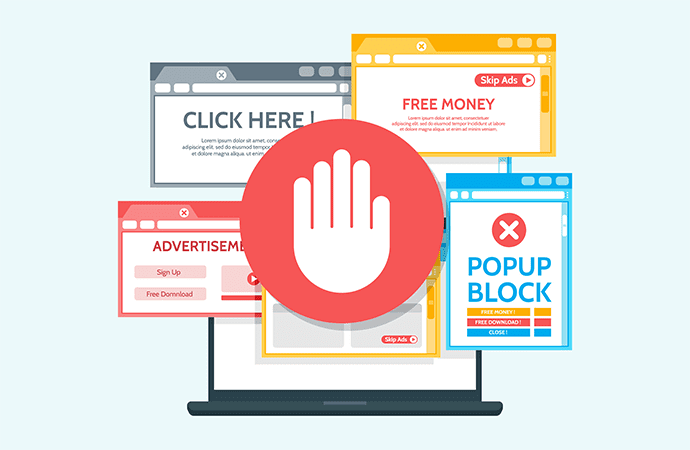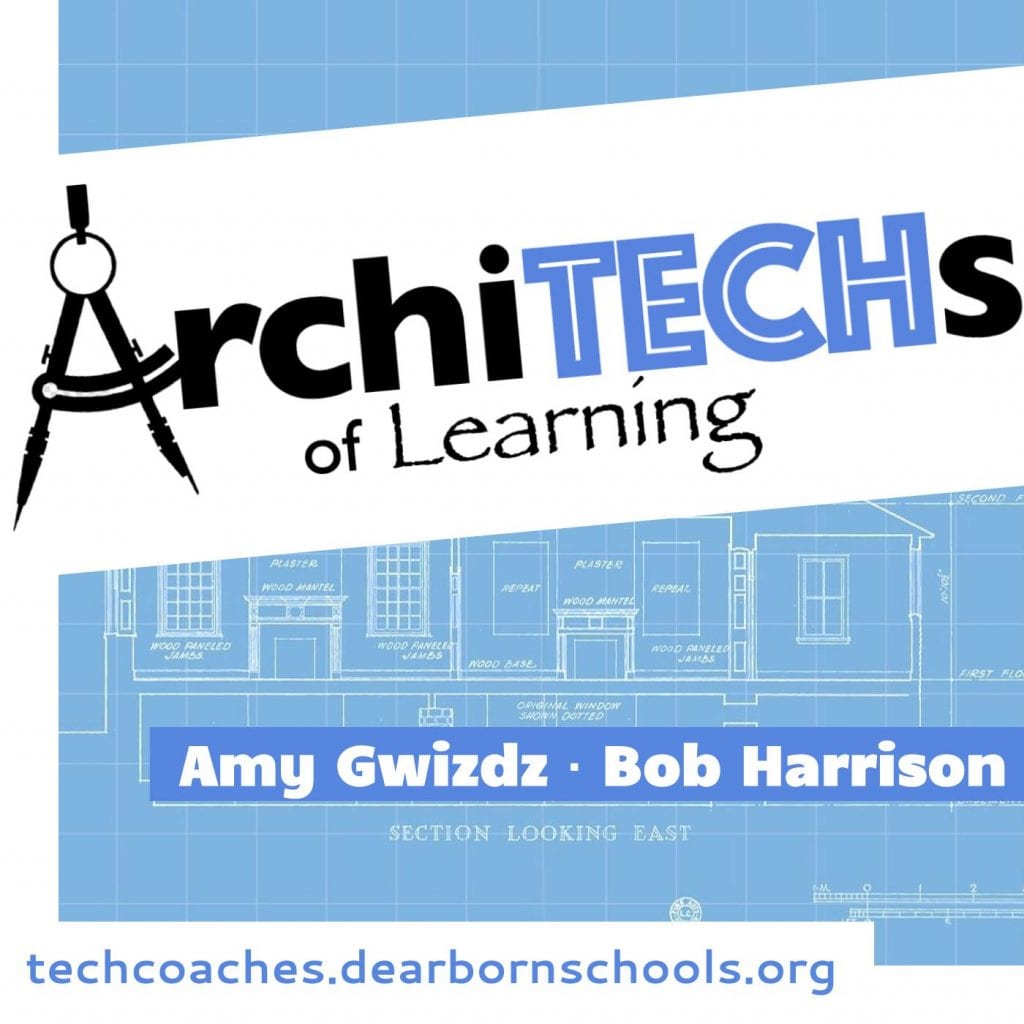Recent Posts
Q-Tip: SEL Activities with Jamboard
There is a lot of hype around Jamboard, and understandably so! Check out these SEL activities you can do with your class using Jamboard! Using Jamboard for SEL activities, brought…
Q-Tip: Exploring Some of H5P’s Interactive Tools
Did you know that H5P offers dozens of interactive activities for you to use with your students? Read about it here!
Q Tip: How to Update Zoom
In a quest to strive for excellence, Zoom is constantly updating itself for a better user experience. Here are some quick directions for how to update Zoom.
ArchiTECHs of Learning, Episode 6- Space (and Furniture)- The Final Frontier
It’s out! The Tech Coaches’ sixth podcast, Space (and Furniture)- The Final Frontier, is now up and available to listen to! Join us as we discuss the design…
Q-Tip: Making Color Cards for the Matching Pairs Activity in Nearpod
Here’s a quick video about using Google Drawings to make colored cards for the Matching Pairs activity in Nearpod!