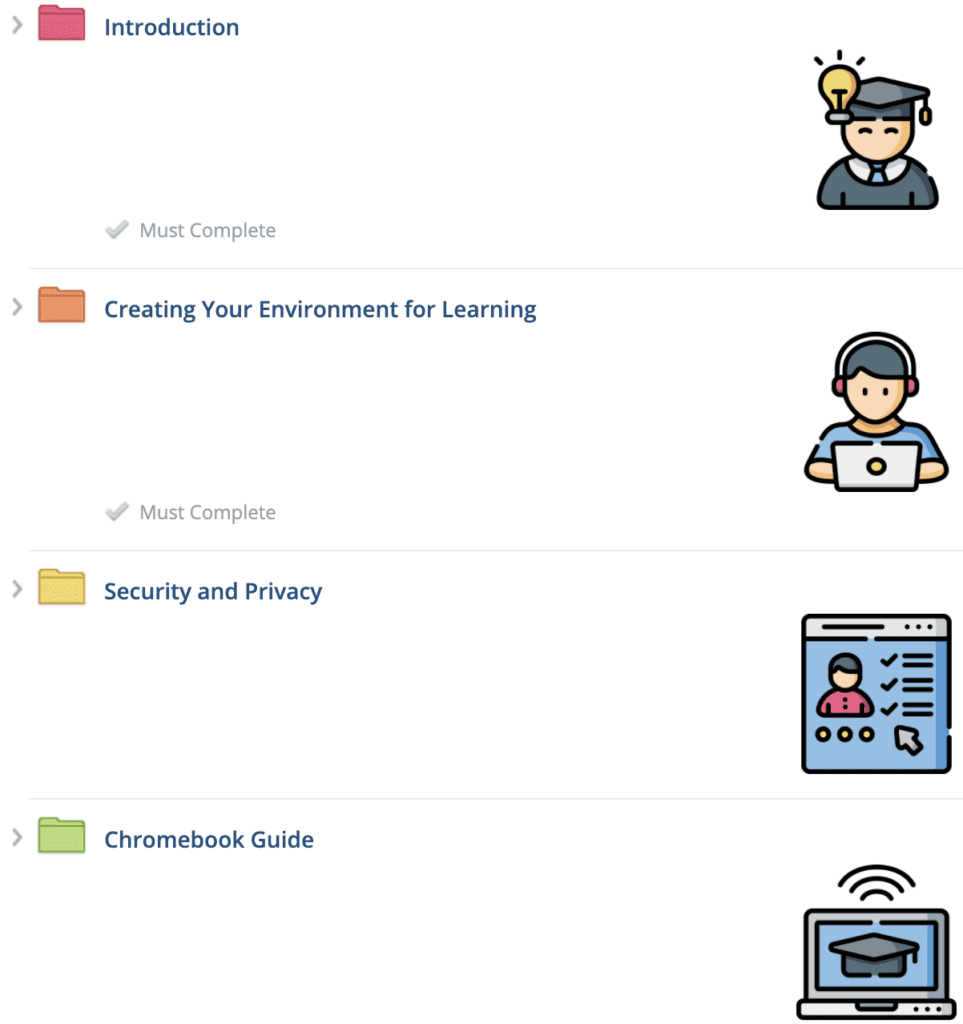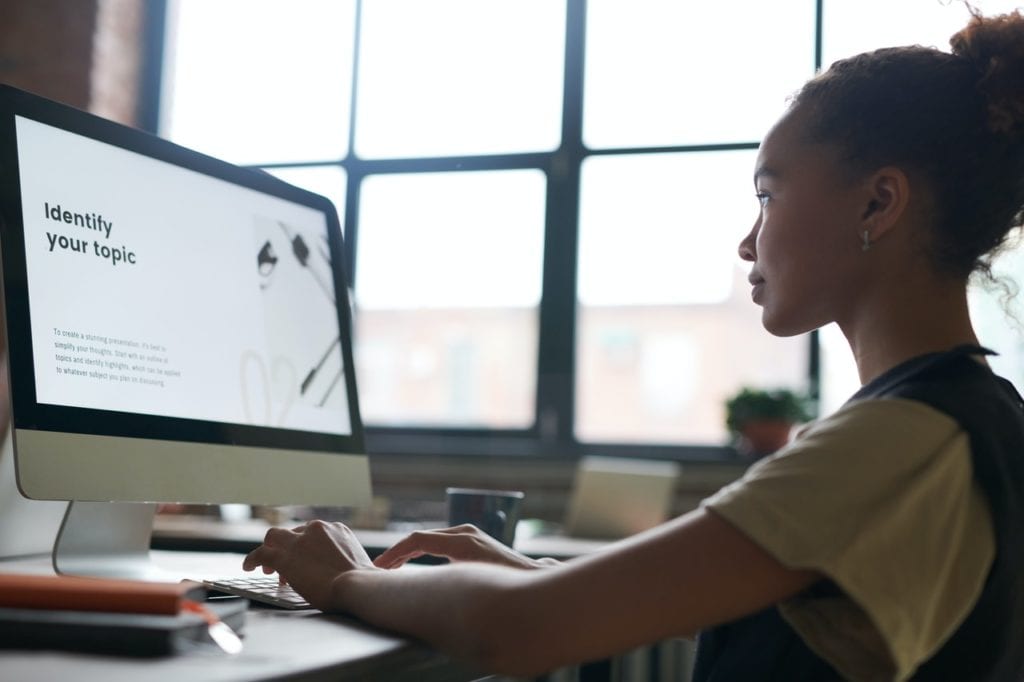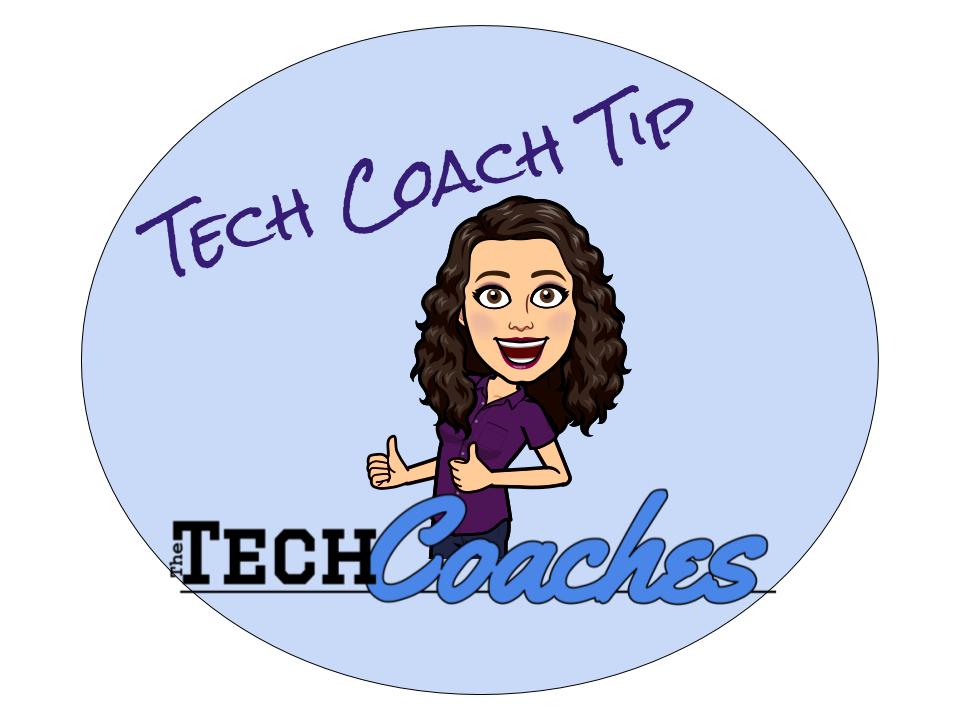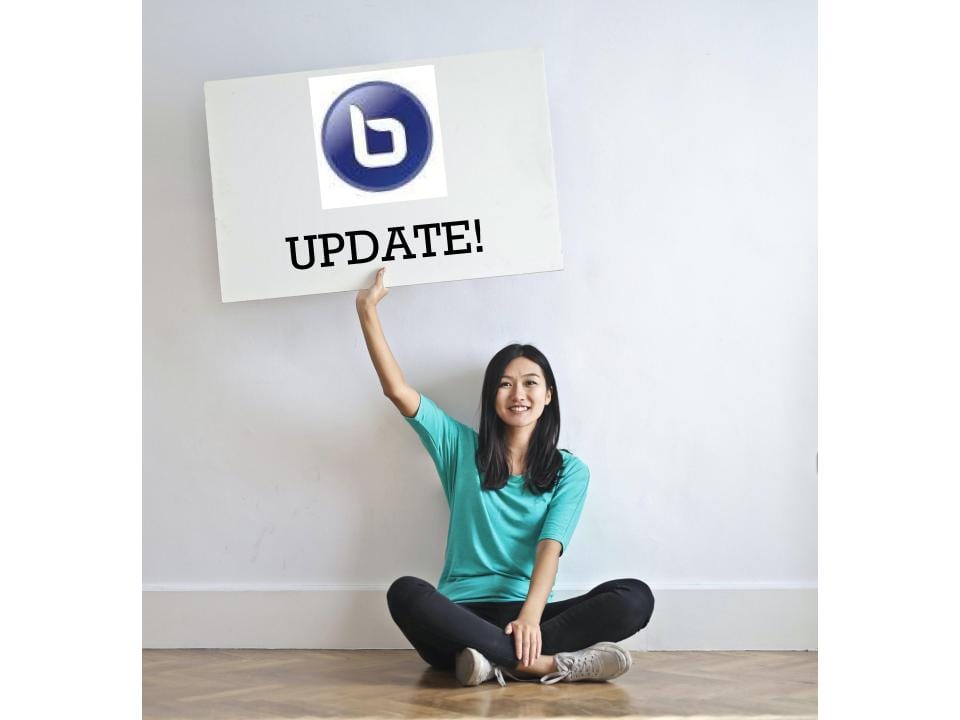Recent Posts
Resources for Digital Citizenship and Student Norms (Secondary)
Amy and I have been furiously working to create resources to help establish norms and expectations for digital citizenship. The resources for secondary students are now available. This is version…
Tech Coach Appointments begin August 31
The Tech Coach duo is back! That’s right, both Amy Gwizdz and I (Bob Harrison) are here to continue supporting teachers as you seek to create effective learning environments and…
Setting Digital Norms
As we get started using our various new tools, one thing that will be of utmost importance for teachers will be establishing some digital norms. Where do I find the…
Getting Ready for Schoology
As you may be aware, the technology re-opening committee voted to adopt Schoology as the district’s new LMS (learning management system). For teachers who are familiar with other LMSes, like…
Tech Coach Tip- Quiz View
One recurring problem that teachers and students come across in an iLearn (Moodle) quiz has to do with the viewing of some quiz questions. Because the problem is related to…
BigBlueButton Update
Howdy, and Happy Monday! Here are a few tidbits of information that I’d like to share with you. BigBlueButton BBB is going strong! Teachers and students across the district are…