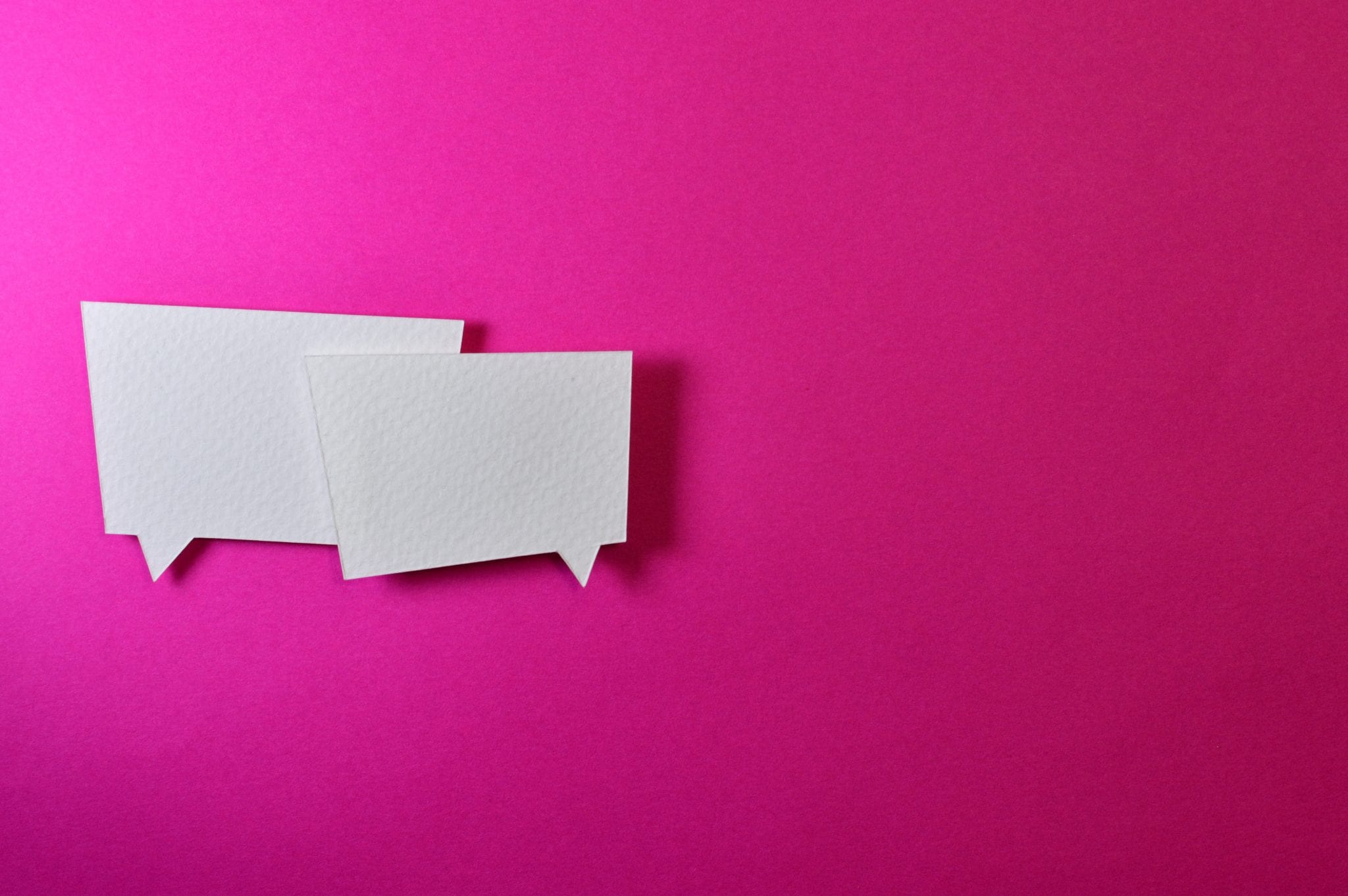I think it’s safe to say that most teachers and students are optimistic about returning to a full time face-to-face classroom experience in the fall. As we ponder that idea, our thoughts turn to all of the things we missed about in-person learning, like greeting our students at the door every day, working together in small groups, and the valued hallway conversations we have with our colleagues. We certainly take bits of our daily routine for granted when we are denied access to those very things.
While there are many components of online learning teachers (and students) won’t miss, there have been some experiences that have been helpful, and dare I say motivating, to teachers and students both. Let’s take a look at one of those pieces.
Backchannels
A backchannel is an online, open conversation between participants at an event. It is a way to keep an open line of communication, allowing participants to ask questions and share observations as a speaker is presenting information. Backchannels can be side conversations, or integrated into a speaker’s presentation for a more interactive experience.
Backchannels can be a way for students to openly ask questions or share their observations, while not having to actually raise their hand and speak to the crowd. Students who may be shy about asking questions or sharing ideas in class can do so in a backchannel without having to verbally participate in a discussion, which may ultimately lead to greater class participation and a deeper understanding of the content.
Backchannels offer the opportunity for both teachers and students alike to answer questions and provide feedback, in real time. When a teacher displays the backchannel as part of his/her direct instruction, it can be monitored so clarifications can be made, questions can be answered, and feedback is immediate and relevant.
Which Backchannel Do I Choose?
There are many backchannels that are available for teacher use. One main caveat is that most require an account for teachers, but not for students. The problem with this is, if students aren’t asked to sign in, posts can be anonymous, or fake names can be used. Even though this is a GREAT time to talk about responsible digital citizenship, this can also lead to more work for teachers. Fortunately, there are some tools at our disposal we can utilize.
Schoology Discussion Board
Schoology has an integrated discussion board that everyone can access, and displays the name of posters and commenters. The drawback is that the board needs to be refreshed to see the most current posts and comments. It isn’t “real time” unless the screen is being constantly refreshed. This may pose a problem if teachers are trying to present AND monitor the chat. For more information on Schoology Discussions, check out their support page at https://support.schoology.com/hc/en-us/articles/205530658-Course-Materials-Discussions.
Moodle Chat
Another tool we have available is Moodle Chat. Students log in to utilize Moodle, their names are displayed when they post or comment, and it is in real time, which means refreshing the screen is not a requirement. It is set up very well to be used as a backchannel. For more information on Moodle Chat, click on the support page: https://docs.moodle.org/311/en/Using_Chat