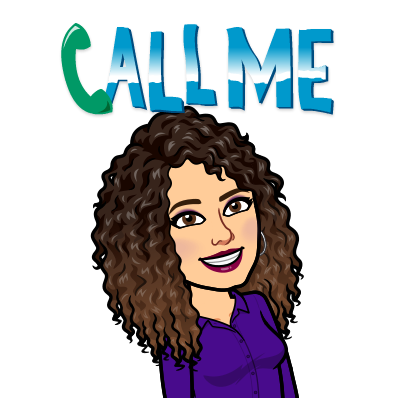Help for Teachers- Here’s What You Need to Know
Help Sheets and Videos
In light of the current situation, please remember that all district employees have access to a plethora of help sheets through the district shared drive in Google. To access them, follow the animation below:
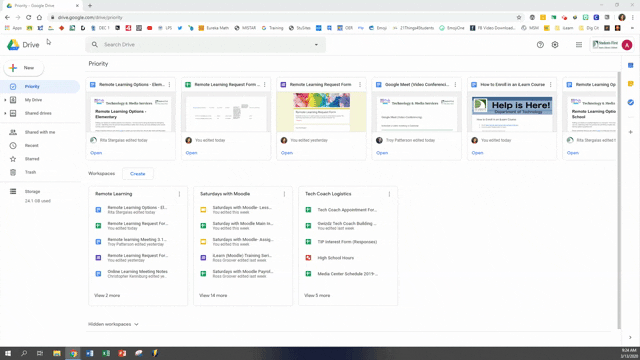
Google Classroom Access for Teachers
Additionally, if you are looking to access Google Classroom and your only choice is to “Join Class,” then you are not approved as a Teacher. To remedy this, call the help desk at 73003, and they will approve you. It only takes a minute.
Remote Learning Resources
Also, don’t forget to join the MyPD course for all Remote Learning information. Go to https://mypd.dearbornschools.org/login/index.php and enter the enrollment code x9qw9q.
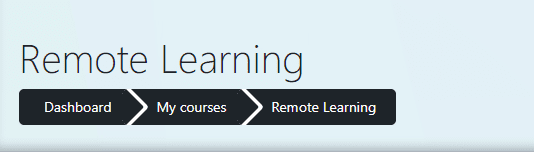
Finally, I will be at my desk today and will be taking phone calls at 77580. If you have questions about iLearn (Moodle) or Google Classroom, please don’t hesitate to call.