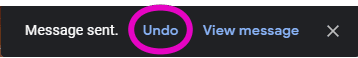Tech Tip Tuesday: Undo Send in Gmail
Have you ever typed up an email and pushed the Send button, only to realize you really weren’t ready to send it? Did you know that you can undo a sent email in Gmail? Let us show you how. . .
In your settings, there is an “Undo send” feature. You can set the amount of seconds you want to be able to undo your sent email after you click the send button. Your choices are 5-30 seconds. Once you’ve selected the desired time, make sure to scroll all the way to the bottom, and click the save changes button.
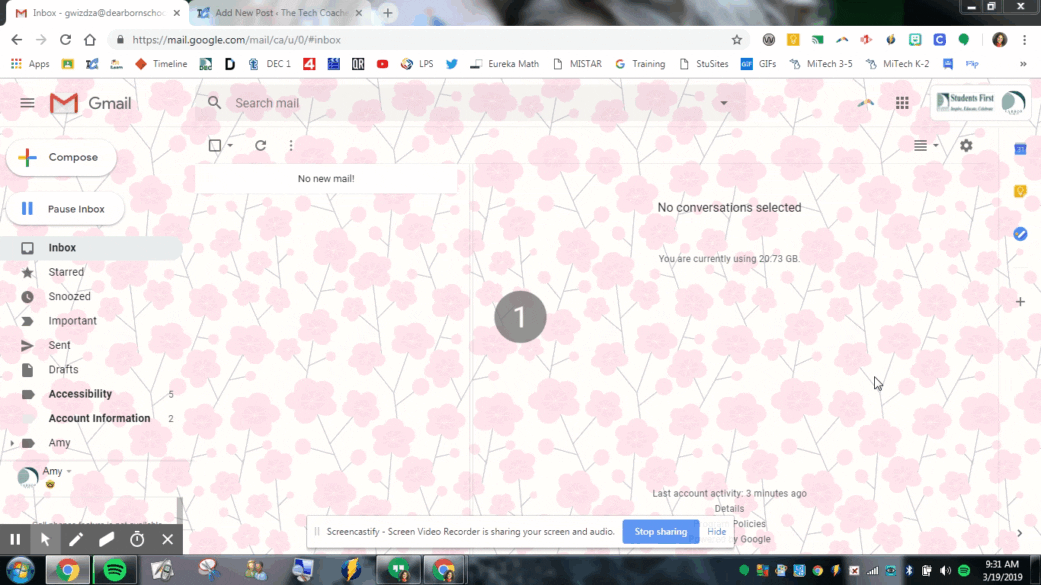
And that’s it! The next time you send an email, you will notice a black box in the bottom left corner that offers you the ability to Undo. Magic!