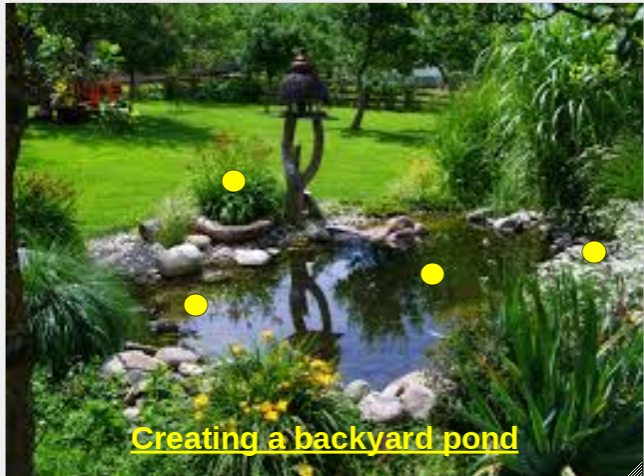Tech Tip Tuesday: An Alternative to Tri-folds
Students love to unleash their creativity by creating elaborate tri-fold boards or brochures. Can we give students another option? How about using Google Drawings to create interactive poster boards?
By using Google Drawings, students can create colorful multi-media projects to present information they have gathered and learned in an engaging and interesting way. Add background images, links, videos and even Google Docs or Slides with information created by students. Below is an example of an interactive poster on backyard ponds. By clicking on the yellow dots and words, the learner experiences the multi-media aspect of the project. An example has been included below.
For more information, check out Eric Curts’ blog post or contact a Tech Coach today!