Tech Tip Tuesday: Annotate Video
Take your Reading Apprenticeship strategies to the next level while incorporating a little digital media by empowering your students to “talk-to” video. There’s a very simple but cool tool out there that allows students to upload a file or link to a YouTube video and annotate the video. It’s available at Videonot.es. While students annotate, the video automatically pauses and time-stamps each annotation, allowing them to quickly and easily return to that section of the video by clicking on a particular annotation.
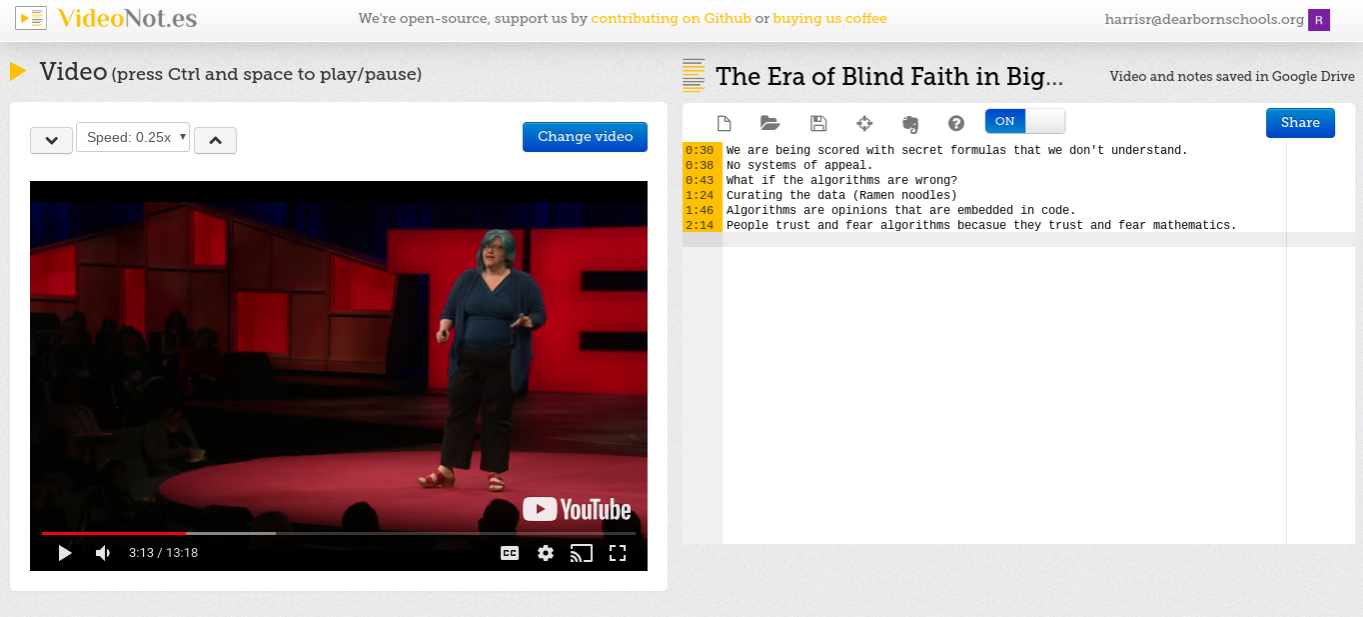
Annotations are automatically saved in Google Drive and can be shared using the Videonot.es extension for Google Chrome.
For help in using Videonot.es or to talk about ways to implement this in your classroom, contact the Tech Coaches!
