Tech Tip Tuesday: Stop Right-Clicking on Google Images
In a recent webinar, Richard Byrne of freetech4teachers.com and Beth Holland exhorted folks to “stop right-clicking on Google Images” as one way to honor copyright and intellectual property rights online. Modeling courteous and legal behavior for students is an imperative for teachers as students develop digital citizenship. Students are watching what we do. In fact, mentoring students in “safe, legal and ethical practices with digital tools and the protection of intellectual rights and property” is standard 3c in the ISTE Standards for Educators.
One way to avoid simply right clicking and copying or saving Google Images is to use the filter feature on the site, itself. From Google Images, click Tools>Usage rights and select the appropriate usage rights filter to suit your purposes (e. g., for a blog post or a Google Slides presentation for your students, select “Labeled for noncommercial reuse”).
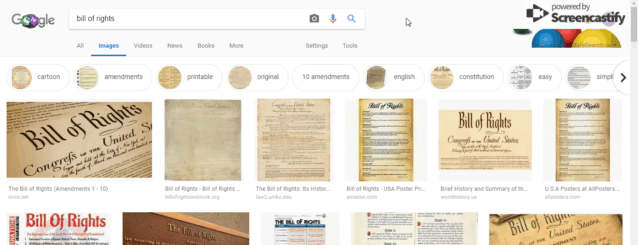
If you’re looking for further resources for free or open-source images, check out 13 Alternatives to Google Image Search.
