Tech Tip Tuesday- Screencasting
For this week’s Tech Tip Tuesday, we are going to talk about some nifty uses for screencasting, specifically with Screencastify.
What is screencasting?
Screencasting is when you record what is happening on your whole computer screen, one tab, or just your webcam, and usually includes audio. You can make tutorials, slideshow presentations, or video lessons and share them with your class or your colleagues. With Screencastify, you have the option of not only recording your computer screen, but also embedding your webcam as well. You can then save your screencasts to Google Drive or upload them right to YouTube. And with the paid subscription, you can even make a quick, how-to video by turning your screencast into an animated gif that embeds right into your blog!
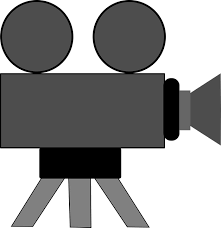
Why screencasting?
Screencasting is a valuable tool in that it allows educators to, in essence, create more time in their classroom. By recording lessons or directions ahead of time, educators can use class time for other things, like small groups and individual conferences. Screencasting also allows for students to be able to replay a recording and listen again, as often as needed for comprehension.
Screencasting can also be an effective way to provide feedback to students. Make a screencast of yourself grading students’ work so they can hear your feedback and apply it immediately!

Want more information? Curious to try it yourself but feel you may need assistance? Contact a Tech Coach today!
