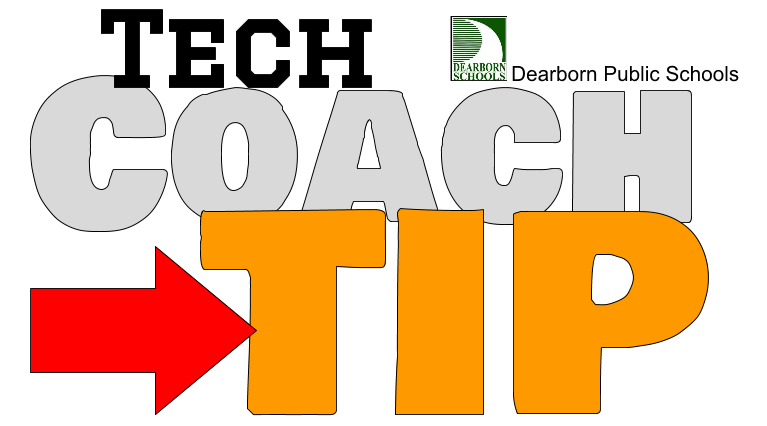Last week, I met with language arts teachers Lindsay Diem and Susan Basom-Juchau to talk about ideas for integrating technology into their upcoming MAISA unit. Since Diem and Basom-Juchau are already utilizing Google Classroom with their students, we talked about how to best use the capabilities of Google Classroom to transform what they’re doing for the upcoming unit.
Last week, I met with language arts teachers Lindsay Diem and Susan Basom-Juchau to talk about ideas for integrating technology into their upcoming MAISA unit. Since Diem and Basom-Juchau are already utilizing Google Classroom with their students, we talked about how to best use the capabilities of Google Classroom to transform what they’re doing for the upcoming unit.
Our discussion inspired me to offer some tips and pointers to get the most out of Google Classroom for writing. Let’s get started:
- Google Classroom is ideally used with Google Docs (or other Google Apps), not Microsoft Word.
 Google Classroom was designed for use with Google Apps. While it can be used to distribute and collect MS Word documents, you will get the most out of Google Classroom if you utilize the emerging advantages of Google Docs–such as commenting, sharing, and, most importantly, collaborating. As I tell most teachers, if you are creating an assignment and you’re clicking the paperclip icon, you might want to stop and think about whether you’re really using Google Classroom to its greatest potential. That being said, …
Google Classroom was designed for use with Google Apps. While it can be used to distribute and collect MS Word documents, you will get the most out of Google Classroom if you utilize the emerging advantages of Google Docs–such as commenting, sharing, and, most importantly, collaborating. As I tell most teachers, if you are creating an assignment and you’re clicking the paperclip icon, you might want to stop and think about whether you’re really using Google Classroom to its greatest potential. That being said, … - While using Google Classroom, use Google Docs as more than a simple word processor. If you take my advice on #1, know this: Google Docs is not just a web-based version of Word. It has capabilities that take students beyond simple word processing into the world of collaborative learning. Teachers need to take advantage of this with their students! This opens up a world of possibilities when it comes to writing. Students should share documents with peers and teachers from the inception of the document so as to enable peer-editing and teacher-feedback as the writing process happens rather than waiting until the document is complete and simply turning it in on Google Classroom. Imagine this: a student opens a document to begin writing, and while they hit blocks here and there, they have the opportunity to check in on documents their peers have shared with them. This can stimulate ideas and also allow students to provide feedback their peers can use.
- Use the Question feature of Google Classr
 oom to begin a rich writing experience. One of the features of Google Classroom is the “Question” feature. With it, teachers can pose a question for discussion and use it to stimulate the writing process. With a simple online discussion–at home or in the classroom–students can begin to gain ideas for writing on a particular topic, as well as see some of the many perspectives on the topic brought to the table by their peers. This is also a great way for students to begin to think realistically about the elusive “counter-argument”, which can be brought out in discussions and addressed in legitimate ways that are less forced and more natural. Furthermore, students should be encouraged to use bits of their writing and variations of their peers ideas (with attribution, of course!) in these discussion forums for their own writing.
oom to begin a rich writing experience. One of the features of Google Classroom is the “Question” feature. With it, teachers can pose a question for discussion and use it to stimulate the writing process. With a simple online discussion–at home or in the classroom–students can begin to gain ideas for writing on a particular topic, as well as see some of the many perspectives on the topic brought to the table by their peers. This is also a great way for students to begin to think realistically about the elusive “counter-argument”, which can be brought out in discussions and addressed in legitimate ways that are less forced and more natural. Furthermore, students should be encouraged to use bits of their writing and variations of their peers ideas (with attribution, of course!) in these discussion forums for their own writing. - Scaffold the writing process by assigning each section of a writing piece as a separate assignment. Since Google Classroom streamlines the distribution and collection of student work, students should be encouraged to complete their writing in stages, which can be turned in for complete teacher feedback, then returned using Google Classroom to be amended and further polished. This again allows for feedback during the process of writing, rather than waiting until the end of the writing assignment. Students can compose their writing in separate sections and paste them all together for a final draft, or continue adding to a document that grows with each stage of the process.
No matter what technology you’re using with your students, one of the most important questions to ask yourself is “What possibilities does this technology open up for me that I can’t provide without it?” Then, use those possibilities to transform the learning experience for students.