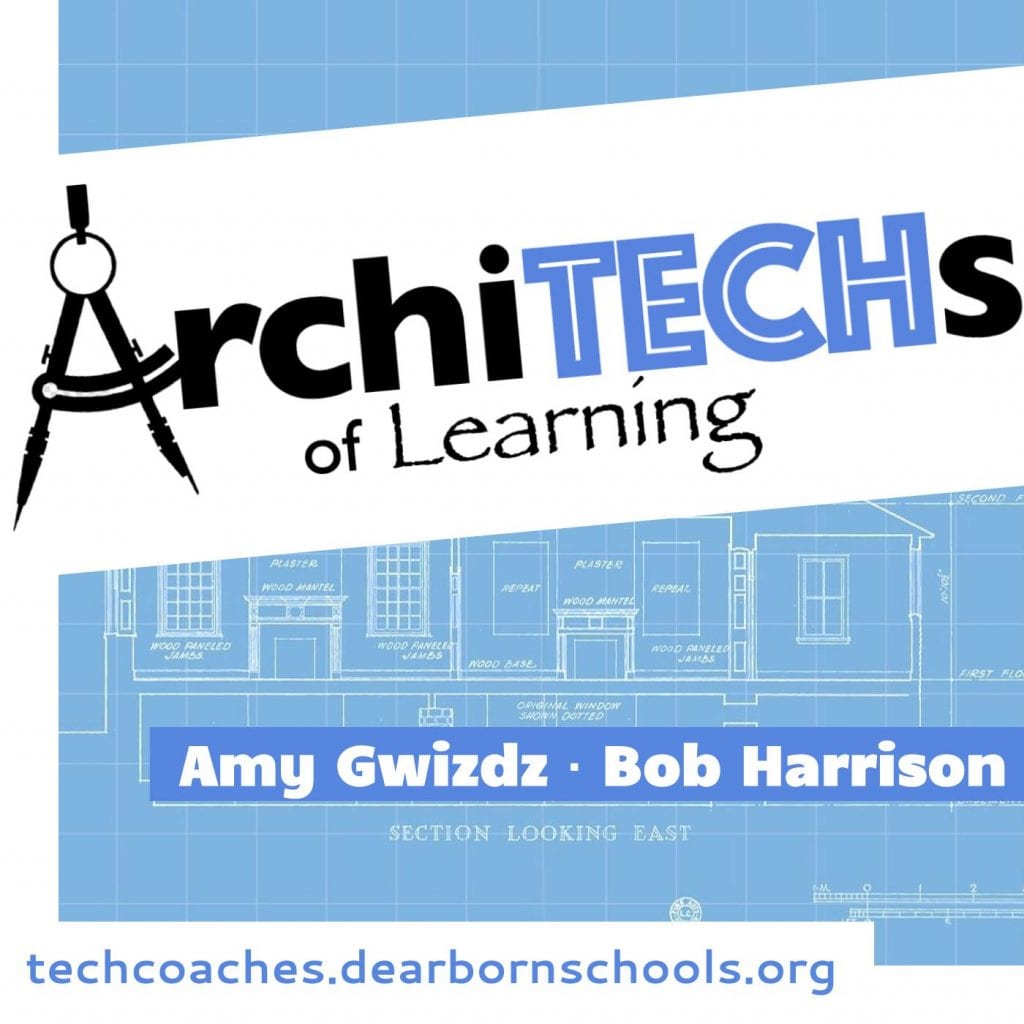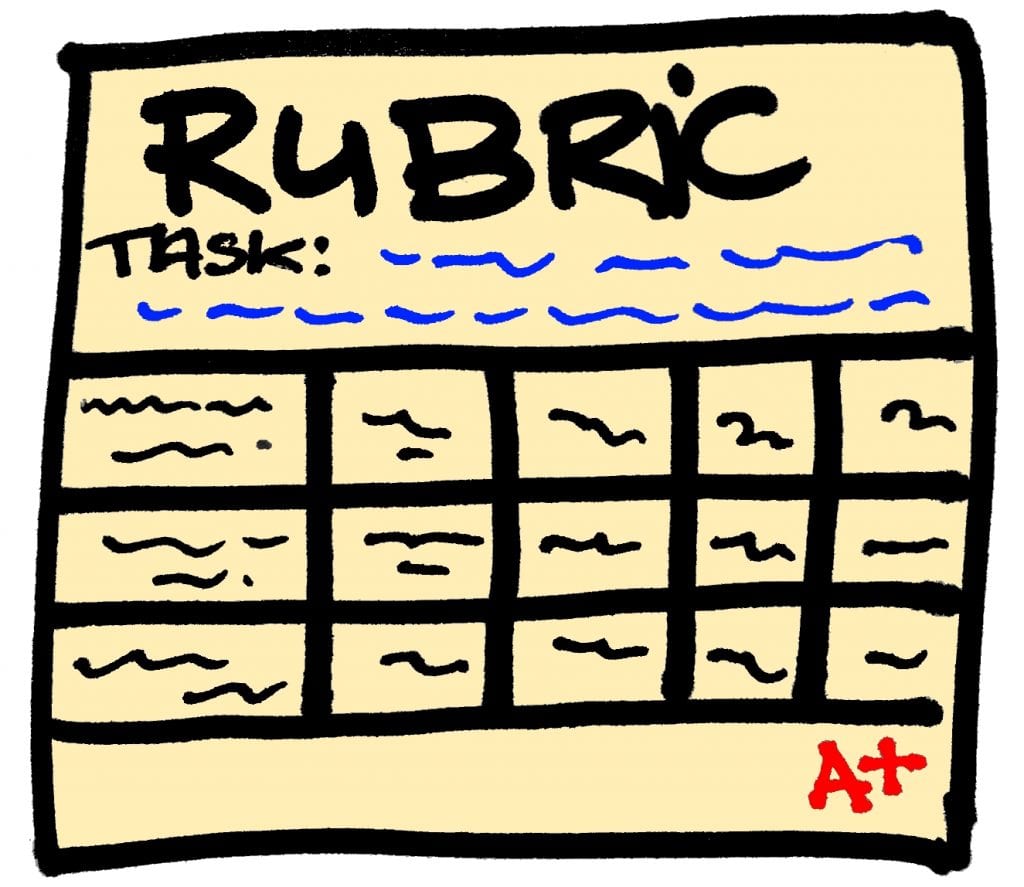Recent Posts
It’s Happening!!!
Well, our big surprise is REVEALED! After months of ideas, discussions, and planning, we are pleased to introduce our newest project~ ArchiTECHs of Learning!
You Better Watch Out. . .
You better not cry
You better not pout
I’m tellin’ you why
NO I’M NOT!
EduProtocols
One thing that may be helpful for teachers in an entirely digital environment is to have a framework off of which to build lessons. A group of teachers and edTech…
Resources You Can Share with Parents
The following are some resources parents may need to help their students to be successful and to navigate the tools we have available. As we approach parent-teacher conferences, you may…
A Quick, FREE, Formative Assessment Tool You Can Use!
As we know, formative assessments are a great way to drive instruction. Using immediate, on-the-fly checks for understanding can steer a lesson in a matter of seconds, and also…
Creating, Using, and Managing Rubrics
A rubric is one of the most valuable tools for teachers when it comes to formative assessment. A good rubric allows teachers to… communicate expectations set boundaries for student work…