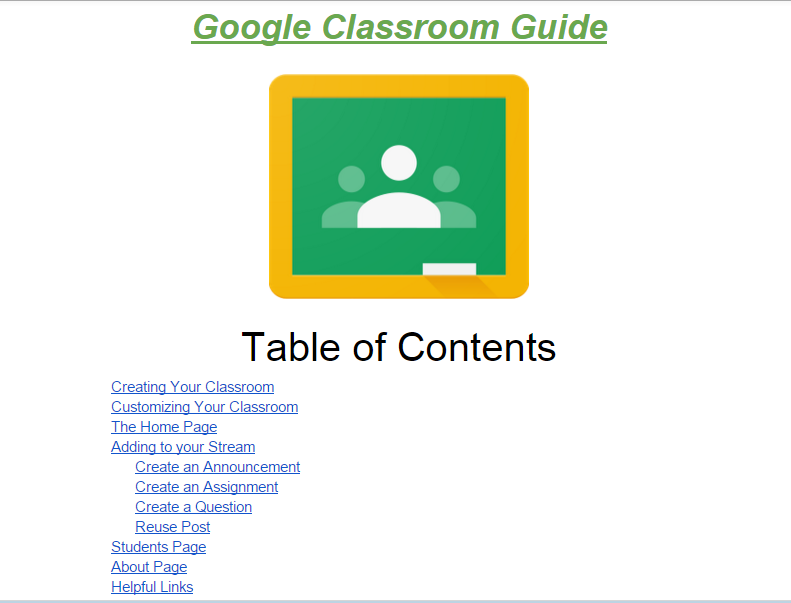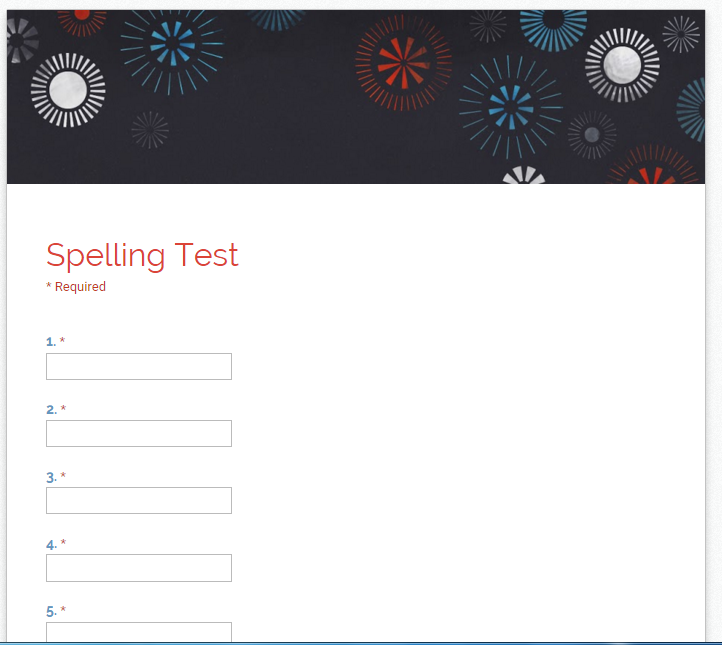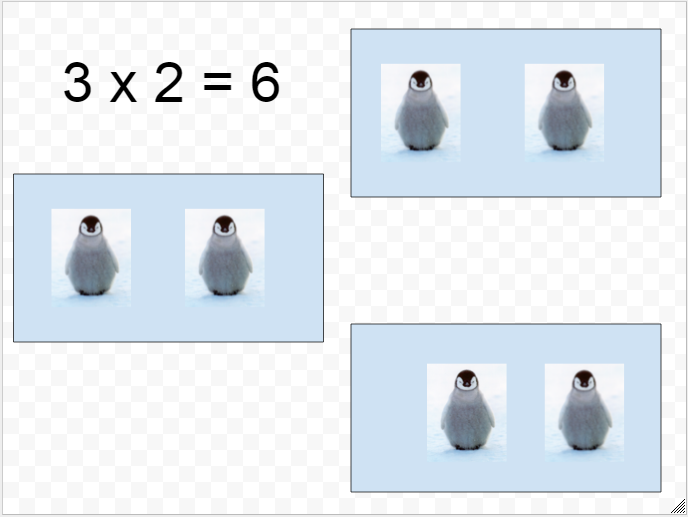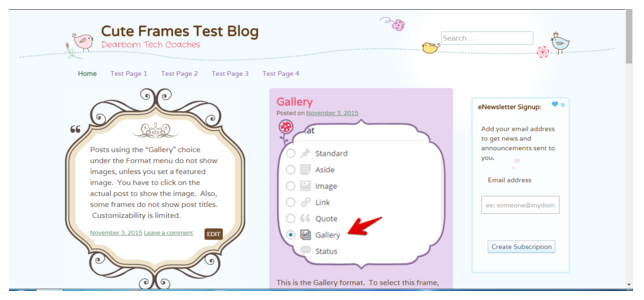Do you want to start a Google Classroom but don't know how? Or maybe you already have a Classroom, but forgot how to add an assignment? Well we have your answers! Check out the new Google Classroom Guide, created by your Tech Coaches! With the Google Classroom...
Hala Dakroub
Snow First Graders and Google Slides
Good things are happening at Snow Elementary! In Julie Serazio's first grade classroom, students wrote about things they are thankful for, and why they are thankful for them. Students had very creative ideas! Now it was time to digitize them! First, we took those...
Assistive Technology at Geer Park
Geer Park's Special Ed Resource Teacher, Jen LeClair, is pioneering a new way for her special education students to use Assistive Technology in their general education classes. Because some of her students struggle with fine motor deficits, Jen and I put our heads...
Using Google Drawing to Create Multiplication Models
In Dana Grizzell's third grade classroom at Snow, students created multiplication models using Google Drawing. First, students used the Shapes function to create a group. Then, using the copy and paste functions, students created identical groups. Next, they...
Blog Theme of the Month
Check out this new blog that is designed to teach you how to use a popular blogging theme! We created a test blog that shows teachers how to use the design elements of the popular blog theme called "Cute Frames." By scrolling through the blog, teachers are taught...
Google Classroom
Thinking about taking your classroom online? Google Classroom is ready to use! Watch this short video to see what Google Classroom can do for you. If you are interested, contact a Tech Coach and we will support you! https://www.youtube.com/watch?v=K26iyyQMp_g