Bob Harrison
What does good technology integration look like?
One of the biggest barriers to good teaching might be the inability for the practitioner to visualize good teaching. In order to do this, it is extremely helpful for teachers to have models and exemplar to observe and examine.
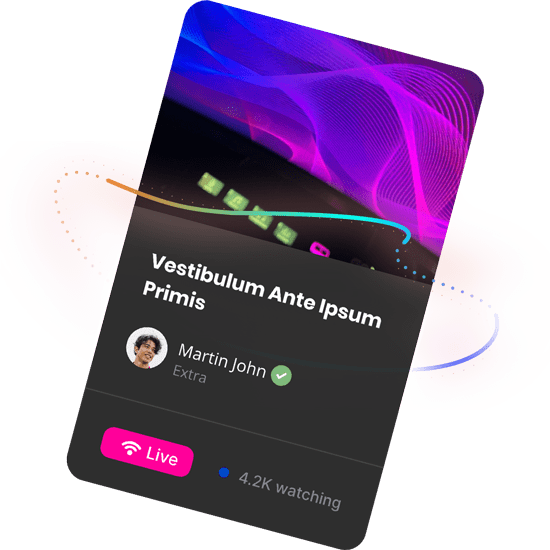
Chromebook to student ratio
Learning Standards
Student Learning
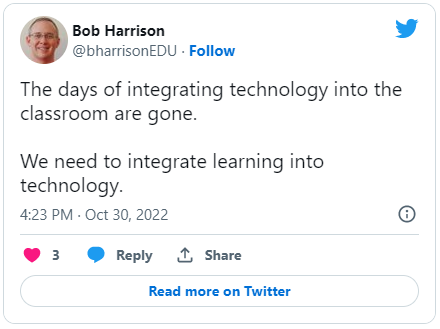
Updates and examples
The New Tech Plan
At the most recent meeting of Curriculum Council, the district’s latest technology plan was approved. This was the first update to the technology plan in nearly 10 years. Much has changed since the last plan was approved in 2012. Here’s a look at what technology integration looks like in 2022 in some particular content areas. Each video is around 1 minute long and can provide insights into the role that technology plays in modern classrooms. I have arranged them by content areas for relevance, but each idea is transferable to other content areas.
Technology integration examples

ART
Creating originals and remixed works

ELEMENTARY
Managing your digital footprint

ELA
Creative Communication
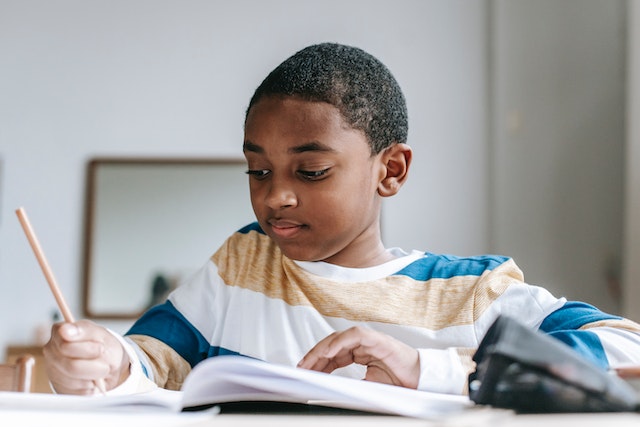
ELEMENTARY MATH
Learning Goals
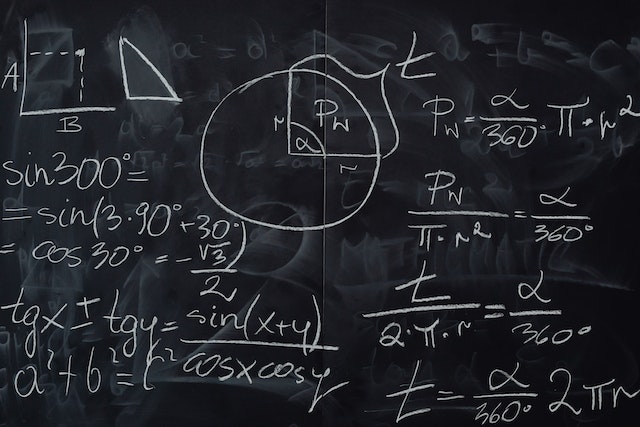
SECONDARY MATH
Seeking feedback to improve practice

SOCIAL STUDIES
Managing personal data to maintain digital privacy

MUSIC
Developing and testing prototypes
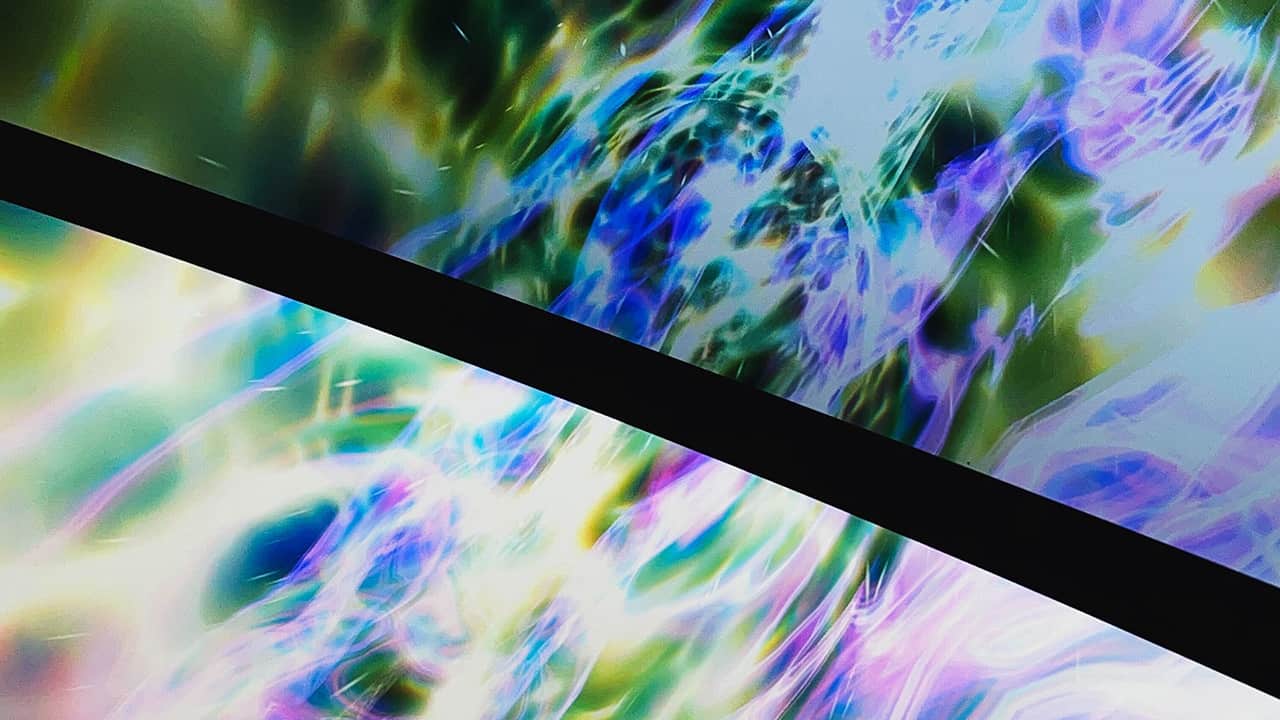
BIOLOGY
Using a deliberate design process

SCIENCE
Evaluating the accuracy and perspective of information
want more? Here’s the full list…
Art | Creating originals and remixed works
Elementary | Managing your digital footprint
Elementary PBL | Curating information from digital sources
Elementary ELA | Students understand intellectual property
ELA | Employing effective research strategies
Career and Life Skills | Customizing the message
Elementary Math | Learning Goals
Secondary Math | Seeking feedback to improve practice
Social Studies | Managing personal data to maintain digital privacy
Social Studies | Creating Models and Visualizations
Social Studies | Breaking projects into parts and extracting key information
Music | Developing and testing prototypes
Biology | Using a deliberate design process
Environmental Science | Engaging in positive, safe, legal, and ethical behavior
Science | Evaluating the accuracy and perspective of information
STEAM | Exploring real-world issues
STEAM | Selecting digital tools to manage a design process
STEAM | Working with open-ended problems
STEAM | Customized Learning Environments
Elementary STEAM | Making global connections
Computer Apps and STEAM | Understanding Technology Operations
Elementary science | Using collaborative technologies to work with others

Bob Harrison
Instructional Technology Coach
Bob Harrison is the secondary Instructional Technology Coach for the Dearborn Public Schools. He has over 23 years of experience teaching science in high school and middle school, and has supported teachers, administrators, and students as the Tech Coach since 2015.
Bob is a member of ISTE and a participant in multiple online professional learning networks of instructional technology specialists. He tweets regularly from @bharrisonEDU, and co-hosts the podcast ArchiTECHs of Learning, available on Apple Podcasts, Spotify, Google Podcasts, and Stitcher.
Contact Bob at harrisr@dearbornschools.org.