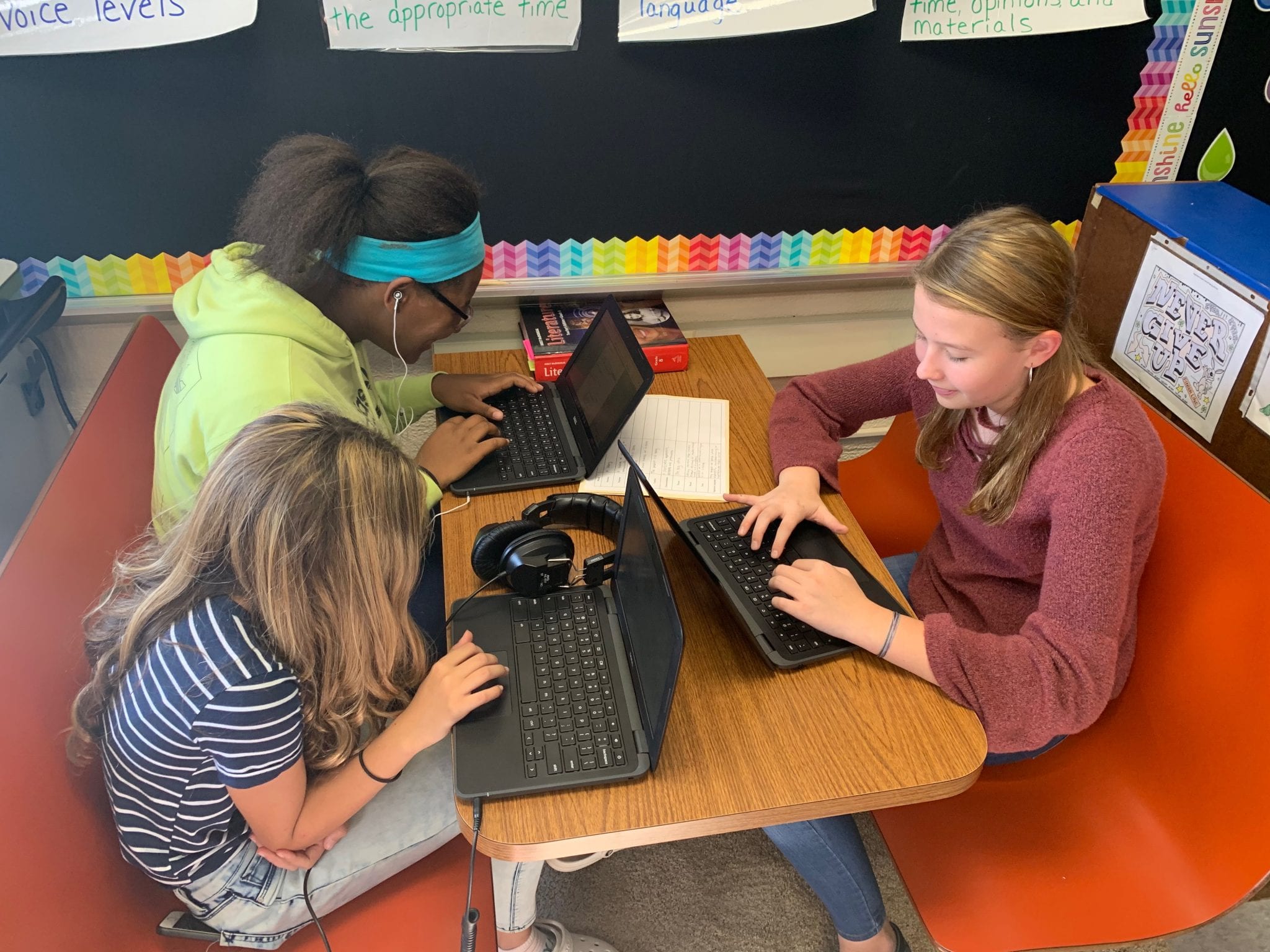My latest Technology Integration Partnership (TIP) took place at O.L. Smith with Ms. Megan Timpf. Ms. Timpf teaches language arts to five classes of lively 8th graders, and is currently beginning her unit on narratives.
One of Ms. Timpf’s main focuses at the beginning of the unit is on academic vocabulary. Having students make connections in order to understand and use their academic vocabulary well is important to her. And because the 8th graders already utilize iLearn in her class, Ms. Timpf decided to try and digitize her academic vocabulary assignments. This is where things got interesting.
Ms. Timpf and I brainstormed ways to make the vocabulary more meaningful to her students, and came up with the idea of using the Glossary module in iLearn. Each student created his or her own glossary, and entered the mandatory vocabulary words and definitions. Up until this point, the iLearn glossary wasn’t much different than a paper and pencil glossary. But then the fun began.
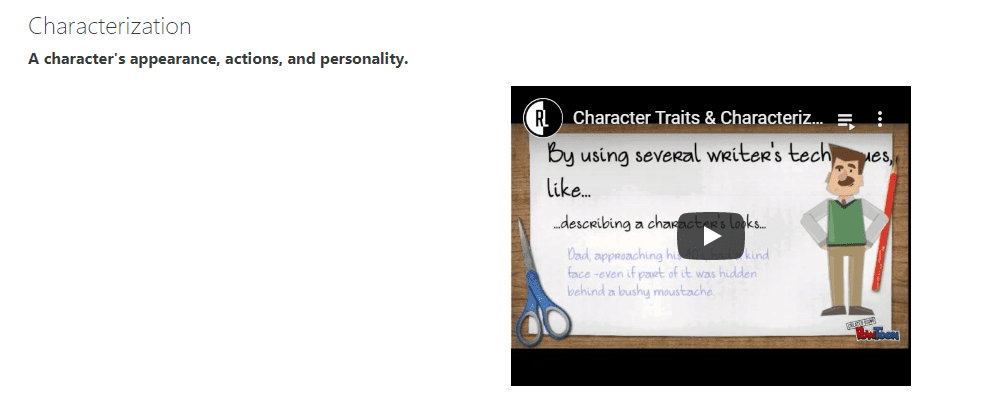
During our lesson in using the Glossary module, we showed the students how they could add images, videos and recordings to their glossary definitions. For most students, this was a very welcomed change from the everyday paper and pencil model. They began looking for images and video clips that would help them connect the vocabulary to real world situations, and adding them to their glossary. The talk in the room was animated and thoughtful. Students searched for and evaluated images and video clips and carefully selected those that helped them connect the academic vocabulary to the real world. Because each student’s connections were unique, there was a wide variety of video clips and images used.
Multimedia brought a traditional, yet necessary, vocabulary activity to life, and provided an authentic learning experience for these fortunate 8th graders.
Want to learn more about incorporating a multimedia glossary into your classroom? Contact the Tech Coach today!