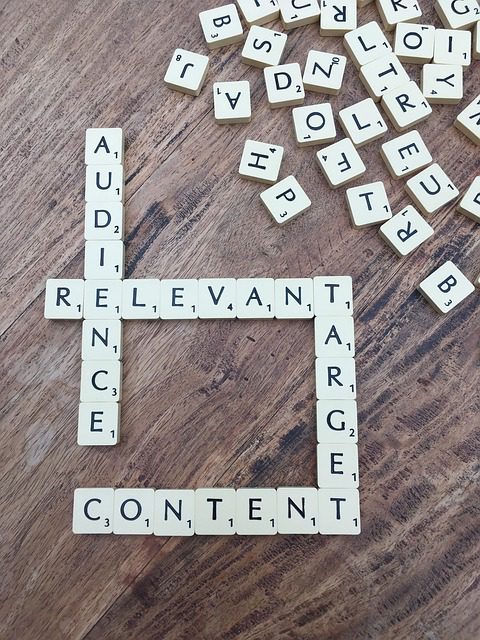Working virtually with students has its challenges, for sure. But keeping the students engaged in their learning, while they are at home with unlimited distractions, can be one of the toughest.
Let’s talk about engagement for a minute. We know that in order for kids to put forth their best efforts, they have to be invested. Not only does the content need to be interesting, but it has to also be relevant. And once content becomes relevant to students, they want to share their ideas. Fortunately, we have several options for students to share their ideas with others, whether it’s a discussion, a literature response, a problem-solving technique or evidence in scientific inquiry.
One choice is to create a Discussion in Schoology. This works especially well for a debate question, a literature response item, or any type of discussion amongst students. Students can enter their responses via text, or they can submit an audio or video response as well. One drawback, however, is that they cannot insert images directly into their responses.
Another choice for sharing student ideas is the Collaborate Board in Nearpod. Much like a Jamboard from Google (which is also an option), the Collaborate Board allows students their own sticky note to respond to a prompt from the teacher or other students. This would be a great use of technology for a Think-Pair-Share activity, posting resources, student-provided technology tips, voting, debates, or brainstorming ideas, to name a few.
A third way for students to share their thoughts, ideas, and ponderings is through a shared Google Slideshow or Doc. By giving students editing access to a document or slideshow, students can create a resource or provide information learned, to share with the class.
By offering different ways for students to express themselves in the classroom, teachers are making education relevant to students, thus keeping them engaged and (hopefully) excited about their learning.
Have other ideas? Share them in the comments below!