Some More Practical and Fun Zoom Tips
Here are a few more tips you may not know about that may help make yours and your students’ lives easier (and maybe less stressful) as you continue to make your way through the year with Zoom.
1. Split Screen (Chromebook)
- You can use these buttons on a Chromebook to split your screen: Alt+[ or ] will allow you to put a student’s work, your attendance, or notes for a class on one half of the screen & their Zoom on the other! Note: this doesn’t only work with Zoom–it can help you record grades from Schoology as well. Just open Schoology in one window and MiStar in another.
2. Authenticating in Zoom
2. One of the biggest issues I have seen can be solved by having students go to dearbornschools-org.zoom.us in another tab before entering your Zoom link. This is also the link on the dearbornschools.org website. You could even place the link on your Schoology page with the label “Having trouble? Try this first!”.
3. Use your Powerpoint or Keynote Presentation as Your Virtual Background!
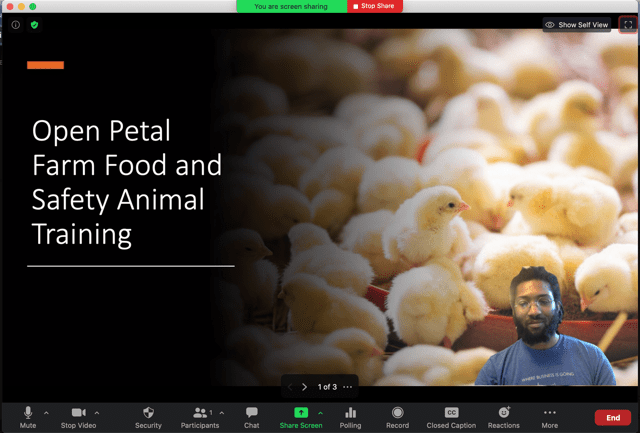
You can superimpose your camera feed directly onto a background of your presentation and move through the slides. Note: This is only possible on a PC or a Mac, and requires Zoom Desktop Client version 5.2.0 or higher. From there, click Share Screen>Advanced>Slides as Background and choose your file. Here’s a more detailed description on how to do this–and some other settings you can play around with: https://support.zoom.us/hc/en-us/articles/360046912351-Sharing-slides-as-a-Virtual-Background
4. More Ideas for Virtual Backgrounds
If you are using the Desktop Client for Zoom, you can also have fun with virtual backgrounds. Visiting your settings allows you to upload photos for your background. Some of the cool ideas I’ve used or seen so far include:
- a photo of the classroom
- the view from the press box looking out on the gym
- a historically-significant location that students need to guess
- a scanning-electron microscope image of an everyday object of which students can discern the identity
- many institutions and organizations are getting into the game and offering high quality images, including a couple of my favorites: Michigan State University and Major League Baseball. You can find others with a simple search that includes “____________ zoom virtual background”.

And there are many more creative ways to have fun and create community using Zoom.
Got other ideas? We’d love to hear from you!
