Here we are, the beginning of the school year. A fresh, new start for students and staff alike, with new beginnings and new learning. To some of our students, new learning might mean learning how to use the tool that is going to lead them to new learning. Whew! That’s a lot of learning!
For our students who may be new to Chromebooks, learning how to use them should be quick and simple. That is one reason why we, as a district, have chosen Chromebooks as the device of choice for our students- they are generally user-friendly. But everyone needs help now and then, and for that reason I’ve curated a few resources that may be helpful.
Setting Up Chromebooks and Login Cards for Littles
Christine Pinto, one of my “geek goddesses,” is a transitional kindergarten teacher in Southern California. Her “Littles,” as she calls them, are 4-5 year olds who are 1:1 with Chromebooks and iPads. The things her “Littles” can do are amazing! I attribute this to her overwhelmingly awesome organizational skills. On her blog, she talks about ways to create unique logins and login cards for Littles, as well as ways to organize the Chromebook cart for easy transitions. She also has a PLETHORA of templates and resources that are free for teachers to take and use in their classrooms.
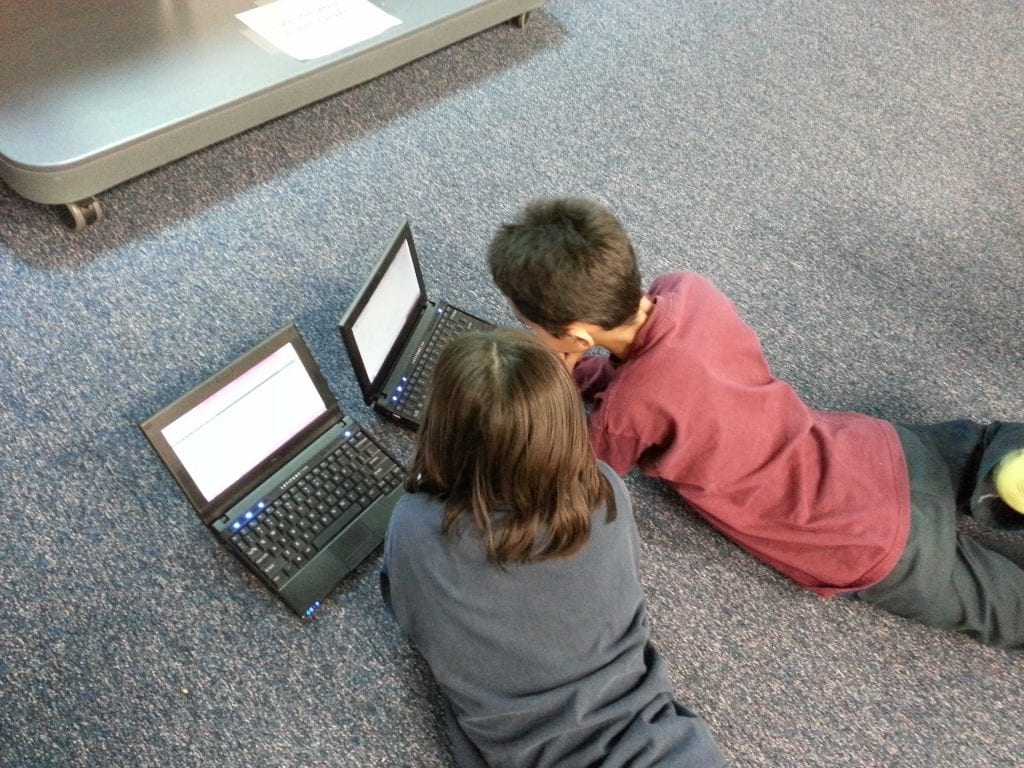
The Art of Learning to Use a Chromebook
In this hyperdoc, Nadine Gilkison walks new Chromebook users through some very basic skills, such as moving objects, copying and pasting, and taking screenshots, among others. There is a short video in the beginning that explains to teachers how to use the hyperdoc, as well as videos throughout with students demonstrating new skills being taught. This is wonderfully done, and I am excited to share it with you! Click to download The Art of Learning to use a Chromebook hyperdoc by Nadine Gilkison.
More Tips for New Users
For those users who may be older or slightly more advanced, I found this article by Chrome Story, called Getting Started with your Chromebook. With the simple-to-use table of contents, new users can browse for topics they are looking for, such as familiarizing yourself with the keyboard, managing your files and accessibility features.
Hopefully this will help you and your students navigate the way through the world of Chromebooks. If you have questions or need assistance, please contact the Tech Coach at gwizdza@dearbornschools.org or through instant message on Google Chat!
