The Highly-Versatile, Differentiable, Embedded Assessment-Capable, Student-Paced Moodle Lesson Module
I’ve worked with several teachers over the past couple months to build and refine the module in iLearn (Moodle) called a Lesson. The module, itself, is a highly-versatile, but mostly simple way to share content and embed frequent assessment of student understanding. The best part is that you can easily build a Lesson using content that already exists.
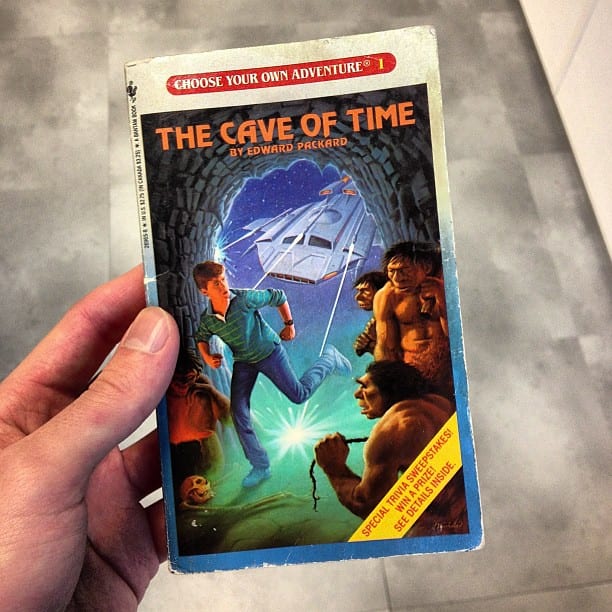 Lessons using the Moodle Lesson module can range from a very simple, linear progression of pages, to a more complex, branched pathway in which students can opt for different pathways, like the “Choose Your Own Adventure” books of yore. Lessons are self-paced and student-driven. Pages can deliver content (textual, audio, video, or a combination), or they can present students with a question that must be answered. Furthermore, students can be directed to specific pages (such as back to the previous page to look for the answer in the case of an incorrect response) based on the answer given. Questions can be multiple-choice, fill in the blank, matching, or essay.
Lessons using the Moodle Lesson module can range from a very simple, linear progression of pages, to a more complex, branched pathway in which students can opt for different pathways, like the “Choose Your Own Adventure” books of yore. Lessons are self-paced and student-driven. Pages can deliver content (textual, audio, video, or a combination), or they can present students with a question that must be answered. Furthermore, students can be directed to specific pages (such as back to the previous page to look for the answer in the case of an incorrect response) based on the answer given. Questions can be multiple-choice, fill in the blank, matching, or essay.
Teachers I have worked with have used the lesson module in some of the following ways:
- The “Self-Paced Powerpoint”. One of the ways I have personally used the Lesson module is to lead students through the slides of a previously-created powerpoint that used to be delivered as part of a lecture. I simply saved each powerpoint slide as an image and created a page for each one. I added a little narrative to each page to give a description of the slide, reflecting some of the things I used to say during a lecture/discussion that used the slides. Then, I interspersed questions to check for understanding, which students need to answer before moving on. This format allows students to move at their pace, move on only when ready (based on their understanding), allows students who can move at a faster pace to do so, and frees up the teacher to still support learning but doesn’t tie them to delivering the lecture to the whole group, which we all acknowledge isn’t an effective strategy.
- The “Text Chunker”. One of the most effective ways to help students increase comprehension is to break text up into smaller chunks. Text that would have otherwise been printed and copied on a multiple-page packet, or even a single sheet, can be broken up in a Moodle lesson and displayed in shorter, more deliberately-selected passages, that are displayed intentionally separate from other text, with students able to navigate to the next page as they choose.
- The Targeted Intervention. At one point, I began creating lessons as interventions that students could use to help repair understanding of a specific learning target or content standard. Based on the results of a standards-based assessment, students were required to complete a lesson designed as an intervention before being allowed to re-take the portion of the assessment for which they showed evidence of being less than proficient. The lessons were, like others, self-paced, chunked, and include various multimedia to allow for an accommodation to different learning styles and preferences.
These are just a few ways I and others have used the Moodle Lesson module. There are plenty more we haven’t thought of.
Lessons are easy to create, but can take a bit of time, depending on whether the content has already been created somewhere or not. In other words, if you’re using something that is already available in text format, you’re all set. But the nice thing about them is that once they are built, they are available for years to come. And they can easily be modified or updated for future years once the building blocks of the lesson are there. Lessons can also be shared from teacher to teacher, allowing for PLCs and district-wide collaboration and task-sharing. Either way, the time spent creating a lesson very rarely goes to waste–which is more than can be said of many of the other ways teachers invest their time in technology.
If you’d like to see samples of some of the ways teachers are using the Lesson module, we have samples available in a course entitled “iLearn Lesson Showcase”. Fill out the Form and you’ll get the access code!

