Tech Tip Tuesday- Using Bitmojis for Fun, Friendly, Informal Feedback
Since we have been talking about feedback, we wanted to share a fun way to provide some feedback to your students. What is a Bitmoji you ask? Well a Bitmoji is an avatar that you can create to look just like you! You can check them out and create your own at https://www.bitmoji.com/. There is even a Chrome extension you can install to insert them into your email, Google Docs, Slides, Drawings, etc.
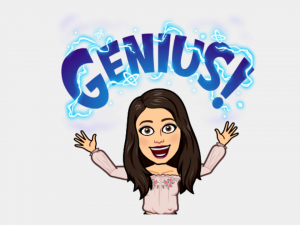
I have found that using the Bitmoji extension is one of the easiest and fastest ways to provide quick, informal feedback to a student. One way to use Bitmoji is to create notes in Google Keep with the Bitmojis you use most often. Here’s an example:
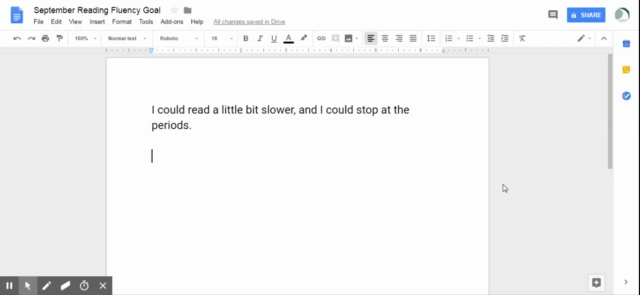
For more information, check out the Shake Up Learning blog post!
